(C’mon, you knew I was gonna say ‘Well let me count the ways‘, didn’t you?
All the outrage that follows is couched in light of the limitations of the WordPress interface.
Wordpress is free, so they aren’t disrespecting their customers every moment of every day and
charging them thousands of dollars for it).
So, I’ve been fighting with Mentor Graphics’ DX Designer for the last week or so. I’d been using Altium Designer previously (and giving them Hell about minor issues, honestly), but the company decided to standardize on Mentor Graphics for PCB design.
I have to say, compared to Altium, using the Mentor Graphics “PADSFlow” (or ‘PADSFlaw‘ as I like to call their abysmal constellation of half-assed software) is like trying to teach a pig to whistle. The Mentor Graphics product really SUCKS and they know it well (because that is self-evident & I’ve told them so in detail). I want to share my opinions about it with you (whoever “you” are). Jesus H. Christ, I get a better user experience with CadSoft EAGLE, the pencil and quadrille paper I was designing with 30 years ago, or even the 80’s version of “HiWire” (the very first CAD I ever used). I could deal with a Windows 3.1 level of user interface, even a DOS 5.0 user interface, but with DX Designer I feel like my productivity would be better if I was actually PISSING my designs into a snowbank.
The DX Designer user interface is either un-evolved or just plain insulting for starters. Half of the time when I click on the “Help” button it will crash the application, and the times that it doesn’t the information you need is just not there. Don’t EVEN bother with the vestigial context-sensitive help icon, it will just open a browser window that tells you to look somewhere else for information. (This “feature” alone puts Mentor Graphics at the top of my list of nominees for “Death by Mass Rabid Weasel Attack”). It’s reminiscent of the scene in “Office Space” where they guys are trying to figure out how to launder money by looking up the definition in the dictionary; they found words but not answers.
If you are trying to manipulate a component on a sheet of your schematic but need to rotate it, you’ll need to open a pop-up menu for that component by clicking on one of the pixel-width lines within the component to open the window. This will likely take you several tries (and that’s after you manage to zoom in on the component, more on that later). If you are lucky enough to get that darned menu open, then you get to select the “Transform” option, then the “Rotate CCW” option, which will rotate it 90 degrees. Boy, that sure makes more sense than having a hot-key and a smart selection routine that will grab the component when you click inside its boundary and then rotate it 90 degrees, doesn’t it? (Please say ‘no’, so the righteous chain-whipping can begin in earnest).
Oh, you’d actually like to connect some components with lines (AKA ‘nets’)? Here’s another really kludgey part of DX Designer: component pins had better be three grid increments apart or you are going to see your nets do some pretty weird snake-dances on the way (and then they will probably still evaporate like Karl Rove’s wet-dream of a permanent Republican majority after your terminating mouse-click). Every pin seems to have this mysterious 3-grid “line of death or disfigurement” around it. Kiss-off your hopes of making a fairly compact-yet-clear schematic in DX Designer or get ready to do the Snake Dance! (This alone merits the “The Angry Mobs Decapitated Me” dis-merit badge for whoever made this the Mentor Graphics cannon).
Of course, to make a connection you have to be able to see a pin or endpoint clearly, and if, like me, you are working on some middlin’ complex stuff you’ll be needing to zoom in and zoom out at specific points of interest. Well, DX Designer makes this a “Thing of the Future” by defining “zoom” to mean “zoom to center of sheet”. Positioning your mouse and using the scroll button gets you a well tempered finger (from Mentor Graphics) rather than a clear view of the circuit element you want to see! You are going to have to zoom in a little, then fiddle with the scroll bars at the right & bottom of the window, DC al coda.
Say you are working on a banked memory subsystem, with, say 16 each address and data lines (global signals) going to say 8 identical memory devices. Can you do it one time, then paste copies of all the nets and labels on each memory device? Not well or easily, unless you copy them off a different page because the idiot DxD product deletes the “global” attribute when you do this within the same page. Lets count it up: 8 devices times 32 connection, times 4 mouse-clicks to access the local/global ticky-box = carpal tunnel syndrome, high blood-pressure, eye-strain and justifiable homicide.
As Ed Hurlihy would put it: “Time is on the competition’s side when you use DX Designer by Mentor Graphics!”.
Don’t even get me started about the friggin’ “pin files”, the bizarre “HETERO” settings or having to open symbols in MS Word to manually correct bogus default settings and such, the whole “get used to clicking on every signal on your schematic at least 10 times” or the “well, the ‘save + check’ function just barfed a lot of errors, but the error messages in the little window aren’t linked in any way to the general region of the ‘note’, ‘warning’ or ‘error’ (so if DX is whining about something related to an oftentimes irrational default / invisible attribute conflict you don’t have a prayer of making use of the worthless Mentor Graphics product to find it).
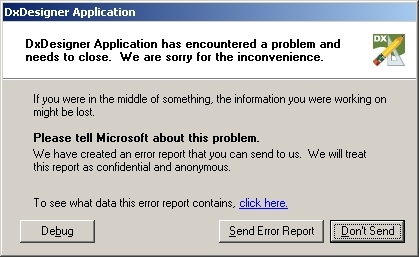
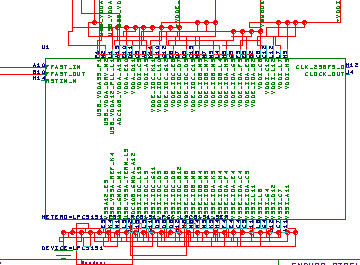
Mentor Graphics is just a waste of time, spontaneously trashing designs.
Hint: if DX Designer decides to screw up what you are doing…. just delete all the connections, labels and properties you can, then start over again (and again and again…) — it will take less time than finding the source of the problem {eg, your initial purchase decision} and correcting it.
DX Designer is the least capable and most infuriating schematic capture system I’ve used since 1982, bar none. If you see it coming at you, SHOOT TO KILL or it will steal all your ‘essence’, defile your women, stampede your cattle and give you the Clap. Yes, DX Designer is that unclean.
At several thousand bucks per seat and in light of the ‘issues’ built into the product (and I can only conclude it was with malice aforethought), if you don’t end up wanting to sue these bastards for gross negligence and misrepresentation, you deserve every bit of malfunction you’ve paid for (Duwane, I hope you are reading this!).
Mentor Graphics should be debarred from selling inside the USA just on the basis of the lack of a usable help system (it sucks so bad only to encourage you to buy their “training seminars” is my guess), the finicky non-response to selecting a net, bus or component, the poorly documented features (like refusing to recognize lower case pin numbers), the really cool way their software crashes leaving your design in ruins and their contemptuous license system (you want to be able to actually look at your CAM output… well, that’s an additional charge, you understand! Sure, Pads can place/orient parts on a radial grid… but only one at a time, unless you give us even more money… and the blood of virgins, MWUAHAHAHAHAHA!).
Mentor Graphics as a whole, and DX Designer in specific, is either an EPIC FAIL or an EPIC ABUSE (or a continuing criminal enterprise), I can’t decide which. It is hard to imagine this level of incompetent applications programming (after all these years), the product’s user unfriendliness and unwieldiness and the level of corporate “up yours, Bud” attitude that this product radiates as being anything except an embodiment of everything that’s going wrong in America right now. Bring in the guillotines!
Does Mentor hire anyone that’s NOT a psychopath bent on destruction? Companies that put out this kind of excrement need to be shut down and their executives and managers blacklisted. This gang has turned a once pretty okay product into crap, and nobody should pay them to do that again: they should be sentenced to screwing up orders in a fast food restaurant where the angry customers can call them personally to task for their sins, forever and ever amen!
If Mentor Graphics was located in my city, their executives and managers might suffer a much higher than normal rate of unfortunate “accidents” involving falling masonry, flammable substances or large object forcibly inserted into their rectums (as a warning to all who dare follow the ‘Mentor Graphics path to the Dark Side’). These kind of sub-humans need to have their birth certificates savagely revoked: they steal from all Humanity, even while knowing better. At this moment Mentor Graphics pisses me off even more than what’s left of the GOP KoolAid mixer/drinkers, the Birthers, the Birchers, the Klan and all those other of wastes of protein: fuck’em all unto death, I say!
Don’t waste your money or time using Mentor Graphics products, gang! Save yourself a lot of aggravation by sticking to almost any other product on the market: it will be just as capable (if not more so) and lots less buggy… or wait for the wintertime, drink a lot of coffee and get your aim honed for action. You’ll be glad you did.
Some free advertising copy for Mentor Graphics and their DX Designer ( I hearby formally and legally renounce to all parties and for all time the use of the following text by anyone including Mentor Graphics (may their nipples crumble into crusty bits in very public places and to their great displeasure, just because they deserve it for vending such UTTER CRAP as USABLE PRODUCT, PraiseBob!):
- Mentor Graphics: more SUCK for the buck!
- I just love not being able to zoom to a selected location by default, that’s why I use DxD!
- DxD: Couldn’t we have beaten the ‘outsourced’ people harder to get a useful product?
- DxD: where even clicking on ‘Help’ can crash your system
- Dude, it’s totally ‘rad’ and ‘totally random’: DxDesigner!
- You’ve got time to guess for a living: DxDesigner!
- Tear up your work and do it over again because you use Dx Designer!
- DxDesigner, from Mentor Graphics… because the other packages enhance productivity!
- You don’t hate life enough? Try DxDesigner by Mentor Graphics, it’s ‘Craptastic©‘!
- Death by a thousand mouse-clicks: Dx Designer?
- When I deleted this component all the buses and signals disappeared, too! Dx Designer will blow you away!
August 15, 2009 at 1:37 pm |
Your ability to string together prose into an entertaining tirade is truly splendid. Magical composition of fluid emotion!
While I would never state that DxDesigner is “bug free” or “perfect” (I have not found that s/w yet…. including WordPress… and I do love WordPress) I will challenge your alleged “facts”.
The only issue I see is that your “facts” are simply wrong:
1) Rotate Component: “Cntrl+Shift+R”
2) I routinely create designs with pins on .1″ grids and no problems.
3) Zoom — mouse wheel, in and out… very natural and I have one of those new fangled mice where the mouse wheel tilts left and right — and the schematic page pans left and right.
4) I have not needed to edit a symbol in a text editor yet, I use the symbol editor. Andy while there are times where I would prefer an “in situ” symbol editor the automatic seeding from DxDesigner to the Symbol Editor and then auto-update from the symbol editor to DxDesigner is extremely productive (no design re-load or refresh).
5) I did loose a design but it was to a disk crash and not the result of some malicious DxDesigner manager’s desire to limit engineering productivity (although, that was my first guess… The disk was on the edge of going out so it was a little tricky to find the root cause). I have been using DxDesigner for years and aside from the disk crash I have not lost a single design.
6) I do think your comments about the help system must be dead on — or you would not have listed the first 5 false facts. Of course, to claim that Mentor Graphics is unique in this respect does make this false fact #6. I suggest picking up the phone and calling Mentor Graphics Customer Support — you would have had all of your answers in less time than it took to write your post.
There are other non-Mentor sources of insight into how to trounce the competition with your incredible design skills and productivity wielding the mighty DxDesigner light-sword…. but I would never suggest Google (or any other search engine).
I always believed that folks who respond to “rant posts” with the “read the manual” acronym are completely missing the point. I have never read a manual, don’t use the help files but I do have that antiquated instrument — the phone — updated with a headset and I dial my trusty customer support engineers and voila — don’t need no stinking manual or training classes. If you had worked with the customer support engineers at Mentor Graphics you would have written a completely different article —- how wonderful it is to find a company who has not outsourced their customer support.
I do understand how frustrating it is to adopt a new tool-set after your tool selection recommendations have been ignored. However, you have chosen one of the most bizarre methods I have seen to date to ask for help. Is this a desperate plea to join the unemployed? There are many thousands of companies — and countless engineers using DxDesigner to create market dominating products today and you are raising your hand and saying “not me”. (I would caution against that approach — there are many very good engineers inhabiting the unemployment ranks due to no fault of their own)
I just did a quick search of the DxDesigner documentation and all of the “answers” were easy to find (well, not the disk crash – data corruption but my boss expects me to have those hardware diagnostic skills — they also did NOT mention that they think their own help system “sucks” but I find that understandable). I think you have walked out onto the thin ice and while I do applaud the vivid imagery and tightly coupled metaphors you might want to head back to shore now.
Normally, I do not respond to anti-DxDesigner rants… I just enjoy the knowledge that my job security is increased with every company who believes that “toys” are superior to hard core engineering tools. I love it when our competitors think they will save a few bucks and leverage these lost cause solutions… they are just giving us the opportunity increase our market share. Of course, I also believe it is not the “tools” it is the creativity, intellect, experience and dedication of the “engineers” that determine competitive success… but I do like to have a sharp axe when cutting down a tree.
I expect this comment will not be published or you will delete it soon as your rant is more emotional than factual. It does not bother me…. the more people you scare off to the “toys” the better it is for those of us who harness the power of DxDesigner.
However, if you have calmed down now and want to contribute your learning experiences to the improvement of Mentor Graphics for the benefit of the larger engineering community… I suggest a quick Google for “Ask Andy Mentor Graphics” and send Mentor Graphics Management some constructive input (How weird is that, Mentor Graphics management openly discussing their business on the web and taking questions from anyone??)
August 15, 2009 at 5:38 pm |
Grizz-
Thanks for the information I’ve been unable to extract from the package provided by Mentor Graphics! It’s truly appreciated! Hyperbolic invective is indeed (sadly) a declining art-form, bemoaned by Mark Twain a century ago: thanks for your comments on that as well!
Many, many people do use and enjoy DxD… but I remain in the “wholly crap” camp.
Like you, I don’t have time to wade through docs if I can avoid it, but if they are readily available and reasonably well organized and not choked with references to non-existent/non-license enabled/irrelevant or wholly obfuscated rabbit trails to nowhere… we can generally distill ‘meaning’ from raw data.
Still, if a ‘help system’ doesn’t describe the most basic operations of a product, isn’t this more a failure of the of the software producer than a fault of the end user (who admittedly is more comfortable with at least one competing product).
I mean, crikies! Is this a safari into the darkest jungle or an honest business transaction? Do you pay for what you reasonably expect and then get those features, or are you expected to make a lifestyle change that requires re-training and re-education to make use of the product?
Why would any product require a phone-bank of engineers to interpret what should be in the well-indexed documentation… unless they were SCREWING THINGS UP, BIGTIME???
It is a bar of product utility that MG has not met.
I know it CAN be done because it HAS been done, but not by Mentor Graphics!
It is not a value-neutral “feature”, for example, that pin numbers MUST be in upper-case ONLY. Pin names are FORCED into upper case numbers but pin numbers are not, even though it’s a ‘halt and catch fire’ condition!! If it is a REQUIREMENT it should be REQUIRED at time of input, right? Basic ‘sanity checking’ of input is missing from the MG product, days are wasted, deadlines blown….
I maintain my skepticism about the value of the MG product over little, basic, canonical things like this.
This is where the external text editor comes in: to fix many hours of component creation in the native “Component Wizard” that DOESN’T force pin numbers to the required upper case.
Thank goodness you knew better! We returning users are given no such guidance until a lot of time is wasted utterly by BAD DOCUMENTATION and BAD PROGRAMMING in the Mentor Graphics product!
Maybe my expectations fpe CAE packages has risen beyond what MG choses to deliver… but in real terms they must either “get it up” or GET OUT OF THE BIZ or just quit their whining: that’s what I’m saying.
A commoditized tool (like a hammer or a CAD/CAM package) should be useful without a “non-help system”, a “SupportNet”, a phone-bank, a training seminar or the interference of a multitiered license system that denies access to reasonable and ordinary functions within the core product as purchased (like viewing CAM outputs without the payment of additional tribute, etc… ‘Oh, you wanted a non-opaque windshield on the car… that’s an up-charge!’).
Yeah, I’ve got 3rd party CAM viewers on my system, but what a PISSANT CORPORATE MOVE IT IS TO CHARGE MORE FOR THAT FEATURE!!! C’mon, just how pathetic can things get? Do the fast-food establishments in your neck of the woods withhold ketchup unless you ask for it? An order for ‘French fries’ implies ketchup, FUCK your little laminated signs to the contrary! I drive around and cut off other customers just to address this ‘corporate policy’ all the time… because it is stupid and it SUCKS!
‘Caveat emptor’, I’m down with that and all but requiring a frigging’ lawyer to scrutinize every aspect of a software license terms is kind of extreme, dontcha think? It strikes me as “bizarre” to think so, but maybe your boss has much deeper pockets than mine.
This is the bone of contention and the challenge that Mentor Graphic has not met:
DESPITE never having used the Altium package before (never even HEARD of Altium, in fact, since I’d been walking the Earth as a Tech Writer for a few years, vagaries of the local economy and all), I was able to to have completed boards for a high-speed multi-channel analog data acquisition system (0.75 inch wide, 17 point something inch diameter, semi-circular, 8-layer boards plotted on a radial grid) in hand and WORKING in less than a month after first use: no phone-bank use, no training seminars, no printed manual required… because most of the software ‘quirks’ and ‘kinks’ made sense!
And seriously: “I do think your comments about the help system must be dead on — or you would not have listed the first 5 false facts”…. Umm, did you parse that statement fully before you typed it?
Likewise: “Of course, to claim that Mentor Graphics is unique in this respect does make this false fact #6″…. I don’t think I’ve ever claimed that Mentor Graphics is the only ball-less corporation foisting inadequate product(s) onto customers, but feel free to provide a quote that says otherwise. I’ll publish it, promise!
Grizz: are you smoking something that I’m not, or, in your zeal to defend mentor Graphics are you just failing to make your point well? Hey, I love you, man… but WTF?
I’m all in: corporations more dedicated to “stockholder return” than “service to customers” are just WRONG and making customers pay (monetarily or temporally) for their “wrong-think” or lack of competence is just plain stupid. Likewise,if they are that lame as to steal from their stockholders the cost of running a phone-room to offset the bullshit nature of their documentation, aren’t the just as worthy of the noose?
While “You can’t fix stupid”, you CAN expose and punish promulgators of “Stupid” to the point that they “learn not to burn” (as in ‘not burning customers’). Hello, Mentor Graphics! Are you understanding the words that are coming out of my mouth??!!!
A simple plan: fire the execs and managers, listen to the engineers and prosper (to paraphrase Mr. Spock). ‘Suits’ make GREAT underwater decor, especially in the coastal waters of the North-West (or so I hear in land-locked Oklahoma).
‘Nit-picking’ (or even calling to corporate attention their lack of adherence to self-evident human interface, documentation, data entry and product usability issues) isn’t my favorite thing to do (hey, I’m spending my off-time on this, after all): I’d prefer a world of well-thought out and delivered product functionality. I could do WITHOUT needless irritation and recursive rework required by DxD.
I’m an ‘if you open a gate, you close it’, ‘if you open a file, write to it then close it’, ‘if you sell a product, you make sure it works well first’ and ‘if it is a data format requirement, you enforce it at time of input or just convert it to the required format automatically’ (like they used to teach in ‘Computer Programming 101’, back in the early ’80s) kind of guy.
Confronted by the “It’s a large pond full of brain-damaged frogs” and/or “Everyone else is delivering substandard products” arguments— I say “BAH! OFF WITH THEIR GENITALIA! All their villages will SUFFER for this INSOLENCE, as a warning to the others!”. Even primitive hunter-gatherers knew to not propagate under-performing livestock. Why should we ‘sophisticated’ modern humans forget this lesson?
I’m frequently told that the MG layout editor is much less frustrating than DxD would lead me to expect, but I may never know since for the last week I’ve been having to recursively delete and re-perform basic designs and tasks in DxD. MG’s ignoring of basic programming tenets is a VERY major barrier for me overcome before I can encourage others to adopt their package.
Right now, even if I were heavily pressed by the school ‘Athletic Booster Club’ to upgrade my impression for ‘Mentor Graphics Dx Designer’ to save the Varsity Football program in my district, I’d maybe sign off on a C-/D+ grade (which is officially ‘passing’), but with some serious text in the ‘Teacher Comments” portion of the Report Card. For college level work, I’d say “thanks for trying, but you ignored basic and well-established rules of programming; I’m sure it was an ‘executive decision’ but you are stuck with the ‘suck’ for it”. and send a brochure for a local trade school to the parents (no shame in this, not everyone is ‘Shiva, Destroyer of Worlds’). The pin number/pin name filter screw-up (avoidable by conventional wisdom and good programming technique) would merit a “thanks for trying” grade (aren’t you glad I wasn’t at your college?).
I’m ‘cruel but fair’ in this respect and not a shill for any brand of CAE/CAD/CAM: I just want whatever is sold to work per reasonable expectations… and believe strongly that ‘failures to advance’ over ‘N’ consecutive years is a sign that not only is a firm not learning but is either incapable or opposed to learning… or just hooked on screwing the customer & shareholders due to a lack of desire to fulfill their end of the social contract…
“Bring in the guillotines!”
March 6, 2015 at 10:38 pm |
Are you seriously telling me that having to press three keys simultaneously is an acceptable default shortcut for a Rotate command? How many times have you done it, anyway?
I for one rotate 10,000 a day, AND REQUIRING THREE KEYS TO DO THIS IS NOT FUCKING ACCEPTABLE!!!
August 16, 2009 at 4:38 am |
Like I said… It’s not perfect and I think you have valid points to make. It’s the cyclone of escalating from frustration to condemnation that is difficult to reconcile.
There is nothing easier to use than what you already know — that’s simple.
Does DxDesigner offer superior productivity? I believe the answer is a definite “Yes” but obtaining the prerequisite knowledge is not addressed by my statement. Clearly, if Mentor Graphics is to be successful expanding their customer base beyond their current users they really should heed your feedback.
My subtle point is that unless you provide that feedback they will not have the opportunity to improve. (While improving the documentation based on your feedback will not address the learning curve challenges for you, the customer support option could be your tactical solution)
Who knows, maybe their management team is reading your blog and is currently making preparations… There is one way to be certain.
Given that users of DxDesigner are at different stages of knowledge if I were asked whether the priority should be placed on improving the “out of the box” documentation or innovating to provide role & flow based version management I would select the later. No disrespect intended but I have my own agenda.
I am not convinced the challenge is with “evil management” as much as it is with providing technical evolution to meet current designers needs. I will reiterate…. I do think you have made valid points that could cause a priority shift. However, if that priority shift is made it will clearly be made by a bean counter manager to address business objectives… I can’t imagine a software developer would make that choice as they would naturally prefer creating “new functionality” over documenting functionality.
Yes, around here you don’t get the ketchup unless you ask for it. Annoying but I have adjusted to asking for the ketchup at the same time I make my payment (and I do agree that the penny pinching had caused an un-needed behavioral change).
I am under constant pressure to complete my designs faster while at the same time reducing the component and manufacturing costs… seems like everyone is caught in the same economic wave. Heck, my favorite sandwich shop has made a customer satisfaction blunder… they chose to lower the cost and deliver a thinner sandwich when I would have paid more for that toasted piece of heaven I loved (I stopped eating lunch there…. just pissed me off — I did raise the issue to the owner of the chain store I frequent and when I was told it was a corporate decision I made my decision).
Isn’t there a deeper question: what caused the economic upheaval that is driving all of this nickle and dime behavior? Without diving into politics too far I think the root cause is with the bankers and I am all for auditing the Federal Reserve (If there is something worth boiling my blood over, I think that is getting close to the right domain).
Am I a blinded DxDesigner advocate?… I will admit there is a possibility. I am not a young dog and I have used almost every EDA solution available (and some that are no longer available). Maybe I like DxDesigner because “it is what I know” but I believe the answer is deeper…. DxDesigner is not stagnant… it continues to evolve to help meet the productivity, first pass design success and cost control pressures that I am challenged with. The constant innovation has caused a few foul words to spill but at the same time it has saved my hind quarters numerous times.
The reality is that if I were truly acting in my own selfish interests I would not have responded… you might reset priorities away from my innovation requirements. You might have convinced our competitors to stay away from DxDesigner and we would have had another competitive edge.
My solution is very much like the ketchup — When I really need to know and the solution is not obvious I just call customer support.
I stumbled across your blog while I was searching for some tech. tips to help me with a current design. It is unusual to find an engineer with excellent writing skills… rare enough and poignant enough to cause me to pause and respond. I hesitate to cause reflection and a reversal of sentiment (as you might be working for one of our competitors) but I also love a good debate. It’s been fun.
Peace.
August 16, 2009 at 8:14 am |
Griz-
One of the anarchist ‘zines I read/write for has featured a series on the “tramp pressmen” of days gone by. I feel a kinship in this respect as a jockey of EDA packages.
There can be no doubt that we are not competitors.
Your insights/comments have great intrinsic value.
December 7, 2009 at 8:06 am |
I agree so much with the first post, I used the old Mentor “Neted” product in the past and loved it. Thats why we chose Mentor’s DXDesigner – what a mistake. Why did they do it when there are even free schematic capture tools out there that are better. It seems to have been designed to make you as angry as possible. It randomly moves bits of net around as you draw, you end up with unconnected net on top of each other aaaah!. Its fine if you place all you components and then connect them and don’t ever move or copy anything, and you’ve got pleanty of time and patience and you like a challenge. If this is not you then I suggest an alternative tool or that you have a supply of valium to hand!
February 24, 2010 at 12:53 am |
I’d recommend always having valium on hand, just to feed to your boss when he’s aggravated that your design isn’t done yet.
February 23, 2010 at 9:30 pm |
With all due respect to you, grizzlycolorado, I’m on offlogic’s side here. I have to suspect that your willingness to tolerate DxD’s amazing suckitude is based purely on your having become inured to it. After five years and three major revisions, I’m still amazed at how buggy it is, how unpolished and downright hostile the user interface is. And I type this while the guy at the next desk is on a call with MG tech support – we clearly don’t have the same support rep as you, as no one we’ve ever talked to has been particularly competent or knowledgeable. I have offered this feedback directly to Mentor… [crickets]
February 28, 2010 at 7:27 am |
Mentor Graphics is unbelievably crappy. It’s like you’ve stepped into 1994. They sell on momentum only, and the fact that the folks that have been using it for all these years are woefully behind on what currently exists in the market.
Diptrace is amazing.
June 2, 2010 at 5:19 pm |
I agree PADS sucks…why do i keep getting the stupid “not licensed to use DxDatabook etc…”enough i disabled DxDatabook in the pop message…my god…i’ve never seen anything crash so much…so to sum up…PADS sucks!!
June 27, 2010 at 3:53 pm |
Agreed: there are so many reasons to dis-recommend the mutant hybrid DxDesigner package from Mentor. I don’t know how they could have screwed up their product this much without folding. It just isn’t worth the hassle of trying to use it.
August 18, 2010 at 12:46 pm |
Guys:
Thanks for the help in the decision making process. My boss has been looking at Mentor Graphics DxDesigner and PADS as the product to move to from our current schematic capture and board layout tool but I think Altium may be the way to go and your arguments for and against PADS and DxDesigner give me a leg to stand on. The last thing my company needs right now is to be crippled by a program that apparently is meant to be sold to huge, slow, already dead but don’t know it yet companies that have lots of people around with nothing better to do than make phone calls to support engineers and to “google” for help as one of you said. In the current business climate you have to be quick or you will soon be out of a job and business.
August 18, 2010 at 10:37 pm |
Speechless-
I feel your pain. It can be hard to dissuade “Management” from making demonstrably wrong decisions.
I’d used PADS in the dim past when it was a halfway decent system. Mentor Graphics has utterly screwed the pooch with the DxDesigner re-spin.
I am unequivocal in my opinion that it is the least desirable product in the field today.
September 15, 2010 at 11:00 pm |
altum blows dude, beware! Buggy, crashes.. oh, miserable.
August 23, 2010 at 3:19 pm |
DxD is utterly crap compared to other schematic packages I’ve used. Even mentorgraphics “Logic” (which was supposed to be superceded years ago by DxD) is still around yet we were told many years ago it would be killed-off by DxD. I’m an Orcad fan myself and I spent 10 months using DxD and finally gave up. I have a list of things that a piece of dust can do better. DxD is unworthy of existence and my blood’s boiling just writing about it so I’ll say no more. Andy
August 23, 2010 at 8:24 pm |
I see we feel largely the same way about this.
August 25, 2010 at 6:47 pm |
I hate dxdesigner! Drawing in the symbol editor is such torture! Everything about it is horrible. It sucks! and they charge BIG bucks for this!
September 10, 2010 at 7:50 am |
We have Mentor. I cannot understand why anybody changes to this software! I will change to Altium. Why yout company change to Mentor????? whats the reason????? I cannot understand this stupid stap.
September 14, 2010 at 4:12 pm |
i duno.. we tried Altium Designer 2009 and punted after a year it because it was unstable, buggy, bloated and just inefficient. Looks like there is market space for some company to come provide a solid sch/pcb. We wnt back to PCAD and just zoom along (even without fancy features that crash the program).
February 8, 2011 at 10:53 pm |
Hello Guys,
I have tried lots of EDA PCB tools, and my worst experience was with Mentor Pads. An absolutely bad designed software, with lots of bugs and a terrible help system. When I work with this piece of crap I have to smoke lots of cigars to keep relaxed. The people from Mentor have absolutely no compassion for the people that are actually going to work with their tools. Because of mentor I began drinking and taking pills!!! I prefer Altium and Allegro by 20dB more than the Mentor dissaster tools.
And remember, If you want to arrive late to the market, use Mentor Graphics.
If you want to die because of a stroke, use Mentor Graphics.
If you hate life use Mentor Graphics!!
If you want to pay more for less try Mentor Graphics!!
March 10, 2011 at 3:22 am |
Hi – the manufacturers within my company use Mentor ( and wont budge 😦 , whereas design / schematic engineers like me use Altium…. any idea on the easiest way to translate FROm Altium TO mentor? – At the moment, they simply want me to print out loads of schematic plots, so they can re-do the whole thing from scratch in Mentor. Ive never touched Mentor – but surely it can import netlists or something from an intermediate format ( they claim it cant, or dont know how) ??
June 9, 2011 at 4:54 am |
Our distributor was able to provide us with a “translator” app that sort-of/half-assed handles converting designs from other formats into DxD format, but it’s like getting a barbed-wire enema to complete the the process. Working from paper printouts and manually converting might have fewer surprises/dashed hopes.
Seriously, I want to kill the responsible managers at MG, then leave their bodies in Batman suits hanging with jars of mayonnaise clutched in their hands.
I hate them and their product and their utter disdain for users THAT MUCH.
October 21, 2015 at 10:32 pm |
Pads logic will import Altium Schematic directly. The PADS support says it will not support any Altium product beyond Altium 9 I think but that is it just doesn’t support the 3D modeling of Altium. I have had no problem importing Altium 14 basic schematic designs into Pads Logic. DX designer also has a translator for Altium DXP
April 12, 2011 at 7:10 am |
Hello all,
I’m a COE student in college right now trying to use HDL designer, and Christ does it blow. Its bad enough that I’m just a newbie and I’m still learning the ropes, but when I have to spend hours (maybe even days) trying to debug HDL Designer before I can even start my real graded work, it makes me wonder why I want to do this for the rest of my life. At least as a writing major I don’t have to worry about Word forgetting what the letter “e” is. Sometimes I wonder if the compiler is determined by the tide because one hour stuff works like magic and the next I might as well have shit pretty pictures on the screen. The best thing about HDL Designer is that it is impossible to edit this work on anything but the lab computers with their fancy crapware, so I have to sit in the dark dungeon of the lab, at 4am in the morning, wishing I was a writing major or somebody digging ditches. It gets especially fun when I can’t fix the mistakes that HDL Designer makes so not compile on HDL Designer. I can look at the generated code, but heaven forbid I might want to change std_logic_vector to std_logic (something that is wrong but what HDL did anyway) where it is right in front of me, no I have to go to the schematic viewer, double click on the wire, click into the wire properties tab, and then edit the text.
With as convoluted as VHDL can be sometimes, I would prefer a decent text editor and a command line compiler over the stupid bloat that is Mento Graphics HDL Designer any day.
April 12, 2011 at 7:38 am |
Oh some Mento Grafics quickies:
Professors, teach your students humility with mentor graphics!
Mentor Graphics University Program, because its never too soon to start the short road to Alcoholism and Self Loathing.
Mento Grafics, because investors are not impressed with schematics in crayon.
Moentor Gradfics, because job security is something invented.
June 7, 2011 at 8:31 pm |
Wow this review of DxDesigner was written 2 years ago and just about everything in it is still completely true in 2011. You think after a couple years and multiple patches and updates Mentor would have tried to fix some of the problems that make it so unusable. After using Dxdesigner for a year and a half and listening to mentor say “it’s getting fixed in the next release”, only to have the next release come out and be equally bad, we’ve finally given up. I’d rather spend time remaking a thousand symbols in a new tool than to waste another minute using DxDesigner. It’s hard to believe how bad this program is until you’ve actually used it. I kept saying, maybe once I got used to it, it will be ok. But after a year and a half all you learn are that more and more things are broken. It’s a complete steaming pile of poo.
We file about 20 bugs with mentor everytime we do a design. Usually we get a response back in 6 months saying “we know this is a bug, but we’ve closed it as we’re not going to fix it.” Yes, so when parts magically unmirror and the nets move to different pins and there’s nothing to alert you your design is now wrong, yes this isn’t worth fixing according to mentor. When ever we call mentor, which is often the tech’s standard response is “Yes we know this is broken and we have no intention of fixing it, here is a work around…”
Anyone considering using a Mentor product, please, please, PLEASE! use something else! It doen’t matter what. Even using visio for schematics and making your netlist and bom manually in excel would be more effiecient than using DxDesigner.
Unless you want to spend more time debugging errors preventing you from “compiling” your schematic than actually designing circuits please don’t buy this program.
This program makes me hate going to work everyday. I used to love my job. I don’t even want to be an engineer any more.
F you mentor for making me hate my job I once loved
June 15, 2011 at 8:31 am |
It certainly seems like a classic outsource job to me – the absolute bare minimum required to get the job signed off and pro-active programming punished by dismissal.
Every feature, no matter how trivial (such as a hot key combination), requires a 100 page spec before we’ll implement it (cos we charge $10000 dollars for every paragraph). Every bug requires a similarly detailed spec before we’ll fix it, and we’ll charge you the full whack for bugs discovered after sign off. And so on.
Out-sourced software is the bottom of the food chain, IMO.
July 28, 2011 at 3:54 pm |
Pads is so horriable, it is costing my company sooo much time and money.. it is truly the worst, and it is so expensive… Sadly, there are no alternatives that are better and not dead.. They are all dead and gone the way of the dodo… I think that the other schematic capture ecad tools put to much time into user friendly code and not enough time into making the money they needed to stay alive. so they died… and mentor lives and drains money and gets stronger.. Who else can we use, who else can we use….
August 2, 2011 at 11:48 pm |
Death by marketplace is an ugly thing, so unrelated to actual quality of product (versus marketing, “installed base” inertia, etc).
I’m still an Altium proponent where expensive commercial ECAD is concerned (I love being able to rearrange device pins on the fly to make a schematic clearer).
At home I still use CadSoft Eagle (bought a license for a long-since-cratered home business some years back), but it does most small projects well enough to not be excruciating.
I am starting to actively search for open source solutions. “Fab Lab Tulsa” is opening soon, and I’m hoping to offer volunteer instruction in exchange for access to the cool tools.
September 16, 2011 at 4:11 pm |
Maybe some garlic and a stake?
There are other, better options to the cluster-kludge money-holes that Mentor puts out.
Tinkerers/Makers can try CadSoft EAGLE, there’s a lite version of McCad (just found out about them), several open-souce programs.
For pros I’d just say “anything but the Mentor product, full stop”. My current fave is Altium, but anything but Dxd/PADS Workflush.
September 16, 2011 at 3:23 pm |
How about McCad??
September 16, 2011 at 4:04 pm |
I haven’t heard of McCAD before.
Maybe I’ll take a look at their test drive over at http://www.mccad.com/.
There’s plenty of room in the market, might call it a target rich environment…
Thanks for the heads up!
September 16, 2011 at 5:56 pm |
McCAD has been around as long as anyone. Originally they where the only circuit tools available for MACS. Eventually they expanded to include PCs. They never got as large as the major players, maybe because the MAC market stunted their growth. They were part of the core group of circuit tool companies who were in on the ground floor in developing autorouter technology. And unlike the most of the others they were not purchased by the major players who were buying all the companies with autorouter technology to get a lock on that capability. McCAD’s autorouter is extremely capable and probably as good as anyones. It is an interesting history and George (the only guy you talk to for support) will be happy to tell you about the layout competition of the 1980’s in which PADS won in spite of the fact that all the routes to the edge connector of their board were all shorted together and no one noticed it until after the competition was over. Had someone noticed that it might have been a different story in the industry. 🙂 I like their tools and am a fan but have no affiliation with their company.
September 16, 2011 at 7:09 pm |
I am also thoroughly disgusted with Mentor tools. Presently, ModelSim is crashing inexplicably on me. Thanks for your comments, I got a chuckle out of them in spite of the recognized shared pain. I came across an open sourced tool “KiCAD” a few years ago and it looks very interesting for schematic capture as well as PCB layout. I haven’t used it for a full design iteration, so I don’t have first hand knowledge. I wonder if anyone can comment on it. There appears to be an ongoing effort to correct bugs and improve the program. Anyone out there used it successfully?
September 16, 2011 at 11:37 pm |
Steve, thanks for another entry in the PADS alternatives competition.
I’ll have to kick KiCAD’s tires real soon now!
September 17, 2011 at 4:15 am |
[…] I got so many interesting responses to the “Why does Mentor Graphics SUCK so Very, Very Much?” post, I wanted to explore some of the low-cost alternatives to “big CAD”. Not […]
November 9, 2011 at 5:44 am |
I’ve enjoyed this read. 🙂
I came across this web-page while trying to find a DxD to Altium translator. No such luck for v7.9.2 schematics. And DxD won’t save as an earlier format that Altium will ‘sort of’ import.
I’ve used Protel/Altium for the last 12 years and it is my sole eCAD program that I’ve used. As a newbie it took a while to get the hang of “joining the dots” but Protel itself wasn’t the problem.
Anyway, these days I’m very comfortable with Altium and reckon it’s darn good with some quirks but not many bugs. I can do designs real quick when given the schematic pencil drawing.
Then things went sour. My company I work for got bought out and the new company has standardised on Mentor 7.9.2 everywhere. There is still a possibility that we might ignore Mentor locally but for collaborative worldwide projects there probably won’t be a choice for me.
Why am I sad about this?
1) I may retire in a few years time and I’m not keen on spending that period learning a program whereby I then promptly forget it, just when I may be useful with it.
2) I’ve probably spent nearly 2 weeks making sample schematics and pcbs with Mentor and I have discovered that I really really hate it.
Why do I hate it?
1) After 2 weeks I should have been able to draw schematic lines and pcb tracks. Just doing those simple tasks were difficult. So hard that I still don’t know how to place a pcb track and I don’t consider myself a dummy. I did manage to install Mentor which was no small feat I might add, through my company’s horrendous network/licensing issues.
2) No matter how you zoom you get 1 pixel lines and tracks, so what you see is NOT what you get.
3) Panning is completely un-intuitive! There seems to be 2 camps of the way things pan, grabbing the sheet and moving it or moving the sheet in the opposite direction of the mouse movement. Mentor & CAM350 are in the latter camp.
Altium and other photo packages are in the former camp. I find grabbing the sheet to be the easiest and BEST way to move around a schematic or pcb.
I have 4 screens and I have not been able to make the panning work properly with enough sensitivity, it just doesn’t work.
4) DxD lives in the dark ages. Literally! Schematics are black background by default. Schematics should always be printed with a white background. A parchment coloured background is far superior for schematics. I tried changing the colours for my schematic and I got a off-white background but all the selection colours get screwed up and are unable to be seen properly when selecting parts and lines. This got logged into Mentor as a bug. Why should something so simple as asking for a non-black background be not catered for by Mentor? It’s a disgrace.
5) Training is expensive because I don’t see how self learning is an option. Not unless we all get unlimited time to play around, unlikely in these days of productivity issues.
I’m sure that given time I could be ok with Mentor even though I would have to re-think the way I pan. But my beef with this attitude is that it’s totally unproductive and within the next 3-5 years I’ll never be as productive as I am now.
All of the electronic engineers around me have the same thought. As the sole eCAD engineer here I’ll have trouble getting the time to learn but I pity all the electronic engineers around me who will only ever use it on a casual basis and have as little experience with Mentor as me.
It was nice to see that I’m not alone with my view of Mentor.
I’m hoping for a miracle and we disgard Mentor except for world collaborations for simply checking designs. Locally I hope we will initiate new designs still in Altium.
I could cope with that scenario.
Cross fingers.
November 9, 2011 at 6:48 am |
To quote my daughter: “Yeah, I know, RIGHT?” 🙂
The only words to describe the DxD experience are “utterly pathetic“.
The mentor zoom thing is enough to justify violence upon all the Mentor Graphics bastards. A tent-peg in the chest is much too good for them!
“Transform” instead of “rotate”/flip, that’s another simple, obvious feature that even EAGLE has them beat all to friggin’ Hell on.
I mean, Jeez Louise, go play mahjong on Pogo.com… even the game can select a non-conflicting rubber-band route better than DxD!
Altium makes pin-moves on a schematic symbol easy, so your schematic can tell the story it needs to instead of however DxD insists it should be.
Seriously, there’d be Mentor blood on the streets if Society had a rational view of ‘justifiable homicide’.
Duct tape. GPS/cell-phone jammer. Gimp mask. Lonely rural highway. Chipper/shredder. Fish farm.
Devo said : “Toil is Stupid”. Mentor Graphics didn’t understand the statement.
‘Nuff said.
November 28, 2011 at 5:08 am |
Mentor Graphics’ entire board of directors should be rendered homeless and forced to drink large amounts of antifreeze for what they did to PADS.
It was usable at one time, but they screwed it up. I agree with an earlier comment: they just outsourced the job and rendered the product Doomed.
Mentor only exists now because of the FUD factor (fear, uncertainty and doubt) of the current “installed base”.
Their licensing is such a nickle-and-dime job (“Oh, you want to be able to actually place parts at a non 90 degree angle? That’s another $XX thousand per seat!”) that my employer is content to purchase only one 3/4 licence and two 1/2 license seats… using a bootleg full license on an employee’s personal laptop for the ticklish parts of layouts. It’s a real ethical dilemma. If “Ms. Management” wasn’t stealing from Mentor Graphics….
Arrrrg! Standards are good, but only if you are very careful when setting them. PADS is such a bullshit standard, like hitting on the last girl standing at closing time (not intending to sound sexist, just observant of semi-human behavior).
November 18, 2011 at 3:30 pm |
Our shop is transitioning from Mentor garbage tools to Altium. Altium is a breeze. Everything is intuitive and works as one would expect. I was 100% productive on the schematic level in a few days with a somewhat sophisticated very high speed digital design. Unfortunately I now have to modify a recent Mentor design in DxDesigner. I take back what I said about Mentor. I said that it is bad beyond imagination. Well, I was wrong IT IS PAINFUL beyond imagination!!! Every little thing is an adventure wasting huge amounts of time. Right now I’m struggling with updating a block symbol representing an underlying schematic sheet. The symbol on the top level sheet is screwed up. In the symbol editor and in the DxDataBook it looks fine. It just won’t update. Every time I use Mentor tools it is a nightmare. Will someone please put that company out of existance???? I can’t believe they arn’t embarrased to even answer the telephone.
December 2, 2011 at 9:49 pm |
Our department spends $100k annually for support crap Expedition/DxD MG tools. We recently purchased Altium Designer 10 for $5k and without much effort produced several boards. VERY pleased with Altium. Pretty intuitive and the GUI is responsive and polished. In Altium I can start from an empty project, make my parts, draw my schematic, and go into layout. Agreed that MG’s tools are painful. MG is the borg of software: acquire, kludge, patch, repeat…
December 3, 2011 at 2:12 am |
Agreed.
Just in an offhand trekkie sort of snark, I’d say the Federation would have nothing to fear of the Borg if they sucked as bad as MG, in my opinion.
Their ships wouldn’t fly, their command structure would collapse, all their augmentations would be incompatible, the documentation would be irrelevant, and the Queen would be the only one that spoke only Finnish.
December 9, 2011 at 9:31 am |
Just an interesting point to make…
Its the end of 2011. If I recall correctly, Microsoft said that their Win8 is coming out next year. And still, Mentor Graphic PADS still don’t fully support Win7 without someone having to tweak the compatibility feature. Yes they are sticking to Vista, which is something even Agilent is throwing out in their ADS 2012 (XP still supported).
Yeah, first thing installing their trial to check how crappy it was, errors starting to pop up during the install (ewww). After that buggy install finishes, I tried to turn DXD on and was met with a software malfunction. It was only after I tweaked with the compatibly feature before I can get a proper install and actually have the program running.
Even then, the experience sucked. I was wondering, did Mentor hired a Literary English Ph.D to choose their vocabulary? I’ve used other programs before but the wording Mentor used was just bizarre. I can’t even figure out the proper ways to setup a custom library, and any software that fails that will just get a big NO from me head on (because I know it’ll be making me miserable if I force myself to use it). I’d say they stuffed way too many features into it (so did Altium, but at least I can get around the PCB parts of that fine as compared to Mentor) and makes learning how to use such software miserable. I’ve found and used much cheaper solutions to it who stuck strictly to what the software was suppose to do, schematics and pcbs, and had a much much shorter and easier learning curve.
I think I can tell why people are saying they draw schematics with OrCAD and PCBs with PADS…. (I first wondered why they’re not doing both with PADS in the first place)
December 16, 2011 at 1:57 am |
As a user of various versions of PADS, Protel99SE, and now Altium, a lot of what people are saying here makes sense to me. I have been using PADS2004SP2 for some time but wanted to upgrade to 9.3.2 to be sure I had the latest and greatest. Conclusion: don’t waste your money.
Also, for you DxD users, why not use PADS Logic. It’s not hard to use and you can export to older versions easily.
Plus, AFA exporting for use with Altium in something like PADS 2007 or 9.3 or whatever, for the PCB and for PADS Logic is dead easy.
December 16, 2011 at 4:12 am |
Good points.
Where I am there is no choice to use any other variant of Mentor, only the latest DxD and Expedition.
Since we still pay for and still use Altium we feel no urge to move to Mentor from Altium. My reasons are written above somewhere.
For others who are not locked in to one or the other then PADS may well be a good choice, I’ve never used it myself to give an opinion on PADS.
December 22, 2011 at 4:19 am |
About PADS Logic, I’m not sure why they are hiding stuff, but what’s the point of hiding the most important toolbar on default (they called it Decal Editing Toolbar) when you are trying to edit/create a new part?
Second, it was VERY poor to choose that vocabulary since if you go to File -> Library (must exit Edit Graphic first), you can see that “Decal” is actually PCB Patterns (which is correct) and Parts being Schematic Symbols. So now, why was that “Parts” toolbar called “Decal” toolbar? No clue really. I mean, only literary English love thesaurus and all those different word meaning the same thing will make your writing better stuff. Sorry, but NOT on a professional engineering software.
Btw, still haven’t found the right place to create new ‘real’ decals in PADS Logic yet… (trying to do this all by instinct to test its user friendliness, or unfriendliness on that matter)
December 22, 2011 at 5:35 am |
Chris,Wanderer,et al-
I can’t even comment on some of your points, since I’m hobbled by the MG license/employer malfeasance index, but “rational defaults” can make or break software acceptance (viz ‘Windows’- never got it right, but it at least sticks once the tweaks are in).
I mean, FUG IT!
Spent over an hour getting MG PADS to spit out an assembly print last week. With all the damned tweaking it took (selecting layers, parts of layers, features of parts of layers, et cetera) you’d think that set of options would be save-able or applicable to other projects, right?
If using MG PADS, you’d know that the answer is ‘NO’, with a hearty ‘Fuck You Very Much’, from Mentor Graphics.
Damn all of Mentor Graphics’ souls to fucking Hell! They’ve been in the ‘biz’ long enough to know better. Let’s all quit cutting them slack, pretending that they have athe slightest clue, eh?
Burn, baby, BURN, Mentor! You FUCKERS have it coming!!!
January 27, 2012 at 4:38 pm |
Well, I’ve completed a few other schematic designs on Altium now after moving from Mentor. What would take me a week or more on Mentor DxDesigner takes me an hour on Altium. Lots of cutting and pasting from previous work along with global text replacemens which work as one would expect modern software to work make schematic efforts short and efficient. There are no hiccups, no glitches, no crashes, no lockups … Things just work. Controls are extremely intuitive since the user interface is consistent with modern applictaions. No jumping through Mentor hoops any more to get simple things done. If I’m ever job hunting, one offer acceptance or interview show stopper for me will be their use of Mentor tools. If they admit that they are a Mentor shop then interview over.
January 27, 2012 at 11:59 pm |
That’s my reaction. Right now I’d rather deal with the IRS than use DxD/PADS.
Yeah, it’s that painful.
January 31, 2012 at 4:36 am |
The answer to everyone’s PADS problems: wait for it…..ALTIUM!
February 16, 2012 at 5:40 pm |
Somehow I ended up stumbling upon this post while trying to find the answer to a DxDesigner problem I’m having. In frustration, I typed in “DxDesigner sucks” into google, and voila, here I am!
I’ve been an Altium user for roughly 5 years now, ever since Altium 6 (they’re not at AD10, which is much quicker and less bloaty compared to AD9 as one user mentioned above). Anyways, I switched jobs and this place just happens to be stuck in the Mentor rut. I knew it would be painful to switch from something I was used to (and love(d) by the way), but I bit the bullet, and started to use the piece of crap called DxDesigner. My 1st problem (besides getting a part from DxDatabook to my schematic) was drawing a wire from one pin to another. Why can’t you just draw a wire w/ a click of the left mouse button??? Nooo you have to press ‘n’ for net and click-drag the wire, or use the right-mouse button, provided you’re not trying to tie into the middle of a net. Every schematic tool I’ve used uses the left mouse button to draw a wire in some fashion, not click-drag, right mouse button…etc. Anywho, after 8 months w/ fighting DxDesigner, I’m still unbelievably slow @ creating a schematic. I wouldn’t even want to create a PCB w/ Expedition. It takes roughly 2-4 minutes to start up (DxDesigner on the other hand starts pretty quick) and it’s not terribly intuitive how to do anything. Why yes, I’d love to forward annotate the design into expedition (thinking this would bring parts in). Oh…no parts….why are the old parts still on the PCB that I JUST replaced w/ something totally different in the schematic??? So much for forward annotation. Looks like it updates its net list, but nothing else. Thanks, that’s helpful.
At my old job, sure, we’d complain about Altium. There are quirks, oddities, and other things (like the black bar of death!) However, all of these problems added up (which are largely gone in AD10) pale in comparison w/ the issues in DxDesigner.
When using Altium, I always thought it was gimmicky how they say you’ll be 200% more productive w/ their tool. Yeah right you think. If you’re coming from DxDesigner, it’s guaranteed you’ll be > 200% more productive!! It took me about a month to really get used to the majority of the advanced features in Altium’s schematic, PCB, and FPGA interfaces. In comparison, I’ve been using DxDesigner for 8 months and I’m still struggling w/ the simple features, like drawing a wire in the schematic. I just started a hierarchical schematic in DxDesigner, and it scares me. I have pretty much no confidence things will be hooked up they way they should be.
Stay away from DxDesigner like the plague!
February 22, 2012 at 1:32 am |
I don’t use DxDesigner but I found your blog typing “Mentor Graphics sucks!” into Google. I use their IC Simulation tools and they waste so much of my time. They constantly upgrade their software and introduce subtle bugs. These are the worst. I’d rather they just not work. MG has a tool called Eldo Premier that supposedly is just as accurate as any other SPICE simulator, but uses a faster algorithm. Turns out it doesn’t actually conserve charge in all cases. I had some strange results and spent literally 4 hours tracking down a comparator that operated correctly with Eldo Classic, but failed with Eldo Premier. Just as accurate my ass. I think my organization should bill them for my wasted time. And this just happened last week… this kind of garbage is not rare.
And just today, I’m trying to run this fast-SPICE simulator called ADiT and I can’t get it to produce output in Mentor Graphics’ own format (wdb)! Of course the error message is not anywhere to be found on their support page…
I think these big EDA companies make their money by coming out with hot new tools chasing after the fad of the day. I wish the market punished them for not fixing their tools and just sucking in general. But, that’s not the way things work. Chip companies actually employ sizable CAD departments whose main job is to set up and fix problems with these terrible tools. I wish I were making that up.
In other words, I feel you’re pain, man.
February 29, 2012 at 12:31 am |
Altium current stock price = $0.18 Australian Dollars
Mentor Graphics stock price = $15 US Dollars
Altium design center = china (infact, they up and moved just about everything to China but a few execs)
Mentor Graphics design center = Wilsonville, OR
Dominant PCB design market share = Mentor Graphics.
It’s cute that real engineers have time to write pages on tools that I was able to master for my senior project in college.
February 29, 2012 at 12:39 pm |
It’s great to hear from another person that likes MG!
My perspective is that it was a better product 10-15 years ago.
It is sad to me as an engineer, having gone from doing layouts with tape and mylar through the modern crop of software tools,
to see a once fine product devolve into the current mess, taking all its installed base down the the garden path of reduced functionality with it.
March 28, 2012 at 2:24 am |
Having used both programs, PADS and Altium Designer, I’d say that the stock prices tell more about the stock market than about the product. If Altium Designer is designed in China nowadays, then good for them. Maybe guys from Oregon should learn from them.
April 10, 2012 at 3:16 pm |
Maybe it’s just that Mentor and DX is the first REAL tool you used and you need to get up to speed on the larger learning curve than is the case with etch a sketch tools.
May 5, 2012 at 4:15 pm |
There is that possibility. It may be that I prefer, in comparison, the way most other EDA tools work, and the way PADS used to work before Mentor’s recent re-spins.
I know I hate having my productivity reduced by a tool, having schematics that look like crap and are difficult to read.
I wouldn’t use a shovel that only works when oriented north and I don’t appreciate a mature piece of EDAware that makes me change the way I design… for the worse.
Moving backwards is an ugly thing to watch, especially when it drags the installed base with it down the rubbish heap.
June 2, 2012 at 4:02 pm |
I laughed all the way through the description of using the Mentor Graphics package. Pissing in the snow describes the experience quite well. I have been using Altium/Protel/Tango for many years and attempting to use MG is nothing short of painful.
The sad part of the story is so many companies continue to use MG.
June 18, 2012 at 7:20 pm |
I agree, Mentor graphics sucks.Working with it about 10 years.
Still wasting huge amount of time on looking how to accomplish different tasks instead of just performing tasks. Right now –
Why my “drawing lines” icons are greyed out???
Why I cannot just copy and paste a line in Expedition PCB???
And something similar everyday.
June 29, 2012 at 6:23 pm |
I hear all the buzz about Mentor Graphics and the lack of support and the simware itself.
But I havent herd any one mention or comment on the Aldec’s Full solution.
ill inc. a link to the product page and my email if there are any questions
Smart design rule checking (linting) points out coding style, functional, and structural problems that are extremely difficult to debug in simulators and prevents those issues from spreading into the downstream stages of design flow.
Advanced Verification Platform (UVM/OVM, VMM)
Different Levels of Abstraction (ESL/TLM, RTL, Gate-Level)
High-Performance Simulator for Mixed Language Designs
IEEE VHDL, Verilog®, SystemVerilog, SystemC/C/C++
Transaction-Level Debugging Environment
Assertion-Based Verification (SVA, PSL and OVA)
Code and Functional Coverage
DSP Co-Simulation with MATLAB® and Simulink®
Linux and Windows® 7/2008/Vista/XP/2003 32/64 Bit Support
Multi-FPGA & EDA Tool Design Flow Manager
Graphical Design entry & editing
Code2Graphics and Graphics2Code
Pre-compiled FPGA vendor libraries
IEEE Language Support: VHDL, Verilog®, SystemVerilog (Design), SystemC
Advanced Debugging & Code Coverage
IP Encryption and Xilinx® Secure IP support
ABV, Assertion-Based Verification (SVA, PSL, OVA)
DSP Co-simulation with MATLAB®/Simulink®
HTML and PDF Design Documentation
Integration with Riviera-PRO and ALINT
HDL code analysis and navigation tool
IP Encryption, Altera® IP and Xilinx® Secure IP support
Fast design analysis of complex ASIC/FPGA/SOC designs
Phase-Based Linting (PBL) Methodology
IEEE VHDL, Verilog and mixed-language designs
STARC VHDL or Verilog rule plug-ins
DO-254/ED-80 VHDL or Verilog rule plug-ins
RMM rule plug-in (both Verilog and VHDL)
Custom rule creation (C++ API)
Integrated result analysis and debugging environment
To conclude all of the Engineers that I have talked to and worked with LOVE Aldec because every time RnD design a new tool or update the Active HDL or the Rivierea PRO or A-Lint it is in line with the feed back we get from the Engineers in the field. In fact I challenge yall. If you develop FPGA or ASIC platforms and need to Sim. Rather than going directly to hardware. Hit me up and Ill give you a Free Eval. and if needed a Go to Meeting Demo wit hone of our Engineers.
Product Page: http://www.aldec.com/en/products
My contact info:
“Thank you for your time”
Mr. Eric H Hupp Sr.
Regional Sales Manager, Aldec
2260 Corporate Circle Drive # 490
Henderson Nevada 89074
1-702-990-4400 X 220
July 1, 2012 at 2:01 pm |
If your using any of several major FPGA manufacturers’ software, you are really using Aldec. Great stuff.
July 1, 2012 at 12:58 pm |
Mentor had their software center in India, but when they realized what a POS it was they took jobs working on real software. It was then outsourced to Poland (I am not kidding here). Used the software when it was Veribest, with Design Capture, it was absolutely wonderful and I was able to complete designs very quickly. When MG bought them, it steadily decreased my productivity and raising Supervision’s eyebrows making us look like we were stonewalling product development. The more you complain to mgmnt, the more you look like the problem. I agree, if you find the company is using MG … head for the door before taking the job.
July 17, 2012 at 3:25 pm |
Mentor absolutely sucks in every way, shape, and form. Whoever that first guy is who commented, he’s entirely wrong, always, forever. I hate Mentor’s programs, and I wish we weren’t stuck using them (we have a huge database of parts and no one wants to convert them).
July 17, 2012 at 6:40 pm |
I don’t know whether that’s “installed base leverage” or just “hostage taking”.
August 6, 2012 at 11:44 am |
Mentor Graphics is sold to people or Big Companies on the golf course, then passed on to the PCB Designers to use and find out how bad this piece of crap is. Then to be told get on and use it.
August 10, 2012 at 1:33 am |
I stumbled across this blog while searching for a translator. I have been using CAD tools since the 80’s. HyWire was my first CAD exposure. I was young then. I cant remember all the tools I’ve used but the Mentor stuff of later is really terrible. It reminds me of design by committee and implementation by general specification. Then its given to a programmer would just implements the code but doesn’t check how it works with the other code because that is not his job and that was not specified. Its like the early days of SPICE when most of it was written by Graduate Students. It crashed all the time.
After 28 years I now work for a company that uses McCAD. I have mastered their tools in just hours for the most part. They do everything we need and cost very little to own. The SchematicPlus package is the best thing I have ever used to create schematics. The PCB layout is also easy to use and does everything we need. The Autorouter is great as well.
The reason the company went with McCAD is that they offer the same products on both the Mac OS and MS Windows system and design files can be handled in a mixed environment of hardware users.
After using the tools here I’ve actually bought my first Macintosh system ever a few weeks ago. I am looking forward to fewer viruses.
October 29, 2012 at 4:55 pm |
I have to work with Mentor tools at the university, HOLY SHIT this crap sucks my will to live. I used Eagle, KiCAD, OrCAD and Altium (Favourite!), but never saw such a pain in the ass. With every tool mentioned, I am far more productive after one week of training than after using Mentor for a year. Every single little step, what you can achieve intuitively in most other tools, is like scratching your right ear with your left little toe in Mentor.
Today I had to ragequit because otherwise I would have thrown the monitor out of the window and had used the remaining cables to hang myself.
As a software developer I keep asking myself all the time “wtf have you done here?”, do they use monkeys doing the module tests? Do they even test it? It is unbelievable how they ignore every development in UI science.
It is much more pleasure to stick a pineapple up the stinkhole than to use this tomb of money.
Dear decision makers, NEVER EVER, I mean, not even when the hell freezes over, even think about paying thousands of $$$/year for this mental desease. If I have the decision to work for a company which uses Mentor or for one which doesn’t, I’ll don’ have to think about this.
November 12, 2012 at 11:29 am |
I started using DxDesigner at the very beginning when it was called Viewdraw from Viewlogic. It was lightweight and fairly natural to use. All the files were stored as human readable text. I often used a text editor to do massive search and replace operations that were tedious in the graphical interface. I also wrote a symbol generator that would take my Xilinx pinout report file and make a customised symbol for my board schematic. Those were the good old days.
I agree that the latest re-write of DxDesigner is an abomination but worse than just bad design I believe it represents an evil trend in the CAE industry, Vendor Lock-In.
I believe that Mentor Graphics Corporation rewrote DxD to use binary files that could not be manipulated by the customer without paying, paying, paying forever. MGC is trying to control our intellectual property to the point that they effectively own it. I became so furious that I decided to do something about it.
At my old company we had funds to support research. While I was there I started a project at BYU to develop a super simple hardware description language for printed circuit design. The idea was to replace these very complicated schematic editor tools with a simple HDL. We call our open-source project PHDL. http://sourceforge.net/projects/phdl/
I come from an FPGA background using VHDL. Over the years I found that just instantiating the logic I wanted was often more efficient that trying to trick a synthesis tool to do what I wanted. Then I realized that PCB schematic entry was just pure instantiation.
PHDL is a simple HDL optimized for instantiating chips on a board design. The advantages are:
– No software to install. Just type in your design.
– True version control. All files are text so you can track your changes in the standard ways using subversion, git, mercurial, …
So, long story short, I don’t use those blankety-blank schematic tools anymmore. Life is good again.
November 12, 2012 at 5:37 pm |
I wish you (and all of us) luck with the open source approach!
management where I work refuses to understand that you have to maintain the discarded schematic packages when you start using a new one.
If I had a nickel for every archive of design files no longer readable at this firm, I’d have several nickels.
November 13, 2012 at 7:21 am |
Like some of you, I have come across this blog by accident looking for solutions to problems in DxDesigner. I have used Mentor’s other products, namely ModelSim, since 2000 and have found it to be one of the best logic simulators out there, so for over a decade, I have been a fan of MG. Back in 2004 I had an opportunity to work on a project that was done in DxD / PADs and while DxD was a bit rough on the edges, it was workable and PADs was considered the best of the low end packages for layout. I even recommended MG to several other companies I had worked for. Since that time, I had used OrCAD and Altium on several projects. I liked OrCAD, however, found it reliably buggy, but with some experience, I was able to avoid the bug traps able work around when things got corrupted. Altium was always a pleasure to use.
So recently I had started a new project with a company that was standardizing on DxD/PADs and mandate it would be used on all future projects. Being open minded, I looked at this as an opportunity to brush up my DxDesigner skills. To have their latest and greatest, I had downloaded and installed the PADs ES 9.4 Suite. On my first attempt few attempts, I had opened up one of the example designs, clicked on a schematic sheet, pressed Ctrl while moving the mouse scroll wheel and whola, the application crashed. I tried again and noticed that playing around with the menu commands or keyboard shortcuts could cause the application to crash, so I concluded that I need to be very careful not to hit the wrong key on the keyboard or else risk a crash. I diligently read through most of the pdf manuals, which I found very long worded an diluted, and went through the quick start tutorial. I was a bit taken that some of the exercises didn’t work as they were described in the tutorial, but I quickly overlooked it.
I tried loading the company’s older projects as well as reference designs that were done in PADs 2005 and found the translate process would fail with non-descript error messages. Ok, so DxD is not compatible with older versions of DxD.
Then on to using DxD for the actual project. I quickly realized that their libraries were of limited value since the latest component they added to it was back in 1987. Ok, so I went ahead to create all the symbols I needed from scratch. What a kluge — I was able to create and import the pins from Excel, but the default vector fonts made it very messy to label everything, changing to an Arial font was an endless battle.
Then on to the schematics. Soon I discovered that if you attempt to draw non-electrical objects, such as text, tables, block diagrams, etc., your cursor disappears, so you have no idea where you are on the screen, until you actually click. Ok, screw the non-electrical stuff.
Then I started placing my symbols (decals or whatever other names they call them) and was finding that some of the wires would connect without problems, but others would not connect irrespective of how many times I tried. So the only workaround was to delete, place, and try wiring again. A workaround I found was that if I closed the application and then restarted it, then maybe on the third or fourth attempt I would actually succeed. Sometimes, on the more complex pages with FPGA and DDR3, with 100s of pins, it would could take me several days of deleting and re-starting over before I succeeded with just the wiring. Even simple things like naming nets were a real chore. First you have to click on the net, but since it is vector based, you have to be very precise in your mouse clicking and it would often take several attempts before the desired wire would be selected. Then in the parameters panel, you needed to click three times, type in the value, click on another parameter, and then click on the next wire to label. Now repeat the process for several hundred nets.
I quickly learned not to attempt to move or copy anything after it was wired because DxD had a bad habit of messing up the schematic royally. Now, in a normal application, if the document is messed up, you can undo, however, very often undo would not work. Another solution would be to simply close without saving and restart, however, in DxD they had removed the save menu option, and made the application automatically save all changes, even when it had messed everything up. The only solution I found around this problem was to periodically close DxD, backup the project directory, and then resume. If things got messed up, as they inevitably did many times throughout the day, I would simply delete the entire project directory, and restore the backup.
As the project progressed and got more complex, I found DxD behaving worse, with bugs showing up more and more frequently. After about 15 pages of schematics, I would estimate it would take me an hour per net. Normally with experience one becomes faster and more efficient with a tool, but with DxD the opposite was happening. I would require frequent breaks as I was beginning to look as if I was having premature parkinsons with my hands shaking uncontrollably. I found the tool to be such a distraction that I could not use it while going through the datasheets and doing design work at the same time as creating the schematics. The best solution I could find was to draw the schematics first on paper with a pencil and then attempt to enter them into DxD.
After about two months of Mentor torture, I was realizing that DxD was simply too unreliable to trust in completing the design. I had reinstalled it several times, even on a clean 32-bit WinXP system, but it was still just as buggy. Calling the Mentor folks in Wilsonville, OR was quite useless. Support staff of little to no experience would get back to me days later only to suggest things that I had found in the documentation myself and had already tried. Also, you have to be on current maintenance to get any support from them. As for the limitations (i.e., bugs) they suggested switching to the Expedition Enterprise package, for which given the cost wasn’t going to happen. Apparently the DxDesigner for PADs flow and DxDesigner for Expedition are different executables maintained by separate teams. They consider the PADs flow to be an entry level, starter flow, and Expedition for real serious engineering.
Through great reluctance I was able to convince the management to allow me to do this design in Altium, and what a relief it is to be working once again in a modern, debugged, supported tool. Altium feels like a breath of fresh air, I would even say it’s fun to use. After my ordeal with DxDesigner, my conclusion is life is too short to waste on such bad tools. I know there are some you out there that use and are even quite happy with DxDesigner, but my only rational explanation is that you are either using an old version like PADs 2005, or your designs are so simple that you really don’t exercise much of the tool, or you are using the Expedition Enterprise flow at a company that spends $100k per year with MG.
November 13, 2012 at 8:17 am |
Very much mirrors my opinions of it: a ponderous, broken tool that is utter crap.
December 12, 2012 at 7:41 pm |
Maybe not the place but I am looking for a new package for 2 users. Currently using Eagle which is simple and OK and meets the basic requirements. Cost is an issue, would love to be under $5k a seat. Looked at Altium and Orcad. The more I read the more I feel like sticking with Eagle for another year. Any thoughts on simple packages dont need any more than 4 layers, IDF output, spice would be sweet, reasonable in price ?
December 13, 2012 at 12:57 am |
Anyone got suggestions for JohnS? To my understanding Orcad just got bought by Mentor, so I don’t know how long they’ll be around.
December 14, 2012 at 1:07 am |
I’m an Eagle/Altium partisan, pretty much. Well, no, it’s just that I hate the Mentor product so bad I’d rather use ink and vellum again to avoid it.
Electronics is an art, just like writing. Schematics in Altium just look better and let you tell the story more clearly and more concisely. The interface is better, with fewer clicks per operation.
Rotate a part 90 degrees in DxDesigner? Click edit, notice there rotate function is greyed out. Okay, go click the component you want to rotate, then go back to the Edit menu and click rotate. Nothing happens. Then go back to the component you already clicked and click it again. Yay, it rotated 90 degrees. Repeat until moved to violence. I mean, what is it, 1978 in Mentor-land? Eagle is cheap and does all I need for my low budget home projects.
Altium is more flexible than DxDesigner/PADS. I love the ability to re-arrange pins on a schematic component in the schematic editor by just dragging them around on the part, without having to define a new one. Altium doesn’t force me to do it their way the way the Mentor product does. If the tool starts affecting the way to do design, it’s time for a different tool.
December 13, 2012 at 1:41 am |
I believe Orcad is a part of Cadence and has been for a long time.
Can’t see them selling it to Mentor.
My suggestion is to try and buy a 2nd hand version of Protel 99SE sp6.
December 13, 2012 at 2:33 am |
Orcad actually got bought by Cadence. I know because they have removed functionality and jacked up our license fees.
I know this is an anti-Mentor bitchfest so I’ll refrain from complaining too much about Cadence.
RDA vendors are like Cell Phone carriers. They all suck and it’s hard to tell which one sucks less.
December 13, 2012 at 2:44 am |
Oops, my mistake!
December 15, 2012 at 2:45 am |
Hey, let it all out! Purveyors of inelegant EDA wares should get equal time and derision.
December 13, 2012 at 5:45 pm |
My strongest recommendation is to go with Altium. You will see a return on investment over any other choice in your first project. You will not only experience a higher level of productivity, but your employees and you will be happier.
As mentioned by others, there are cheaper, hobbyist grade products out there, but unless you are doing a very simple board with a single page schematic and only a few small components, the productivity enhancing features will more than pay for itself over paying salary on lost time. Orcad is my second choice, but you have to buy into their $25k per seat package to not have a crippled version.
But whatever you do, to not attempt to use DxDesigner. PADs has traditionally been the most popular layout package, however, it too has undergone bug creep. DxDesigner, which used to be called ViewDraw, was a good and popular package in the DOS days, but even in those parts where it is still functional, it still looks like it was written for DOS. One example is that they did not full migrate from the traditional vector fonts. Even if you choose truetype fonts, you will notice that it approximates everything with vector fonts. Vector fonts were the way to go in the days of pen plotters, the last of which went obsolete back in the late 80’s. All the more recent stuff over the last 30 years has been inkjet based printers / plotters or laser printers.
However, the biggest issue I had with DxDesigner, is the post traumatic distress syndrome that I am still experiencing even after two months of not using it. It is that bad. I had a design done to about 75% when I lost all confidence that I would ever be able to finish it. You see, with DxDesigner, the more you use it the more difficult it gets to go on. Both in the frequency of bugs you encounter as the design files get bigger, and also the psychological effects encountering those bugs has on you.
Switching to Altium was a great releaf. It was designed for productivity. The more you use it, the easier and quicker it becomes. You can actually get very comfortable with it. They have a great tutoral, tons of videos, tons of complete schamatic and PCB layout designs that can be used as examples. And if you have any questions or issues, they have someone knowlegable getting back to you within 24 hours with an answer or solution.
Altium is not perfect, I wish they had better signal integrity simulation that would be active as you lay out the high speed traces, but at least they do not cripple the product as do all of the other higher end packages. I beleive that it is the best choice you can get today for under $25K.
Whatever your choice, do go for the free of charge 30 day evaluation, during which time you give your employee a week of uninterrupted time to spend going through the tutorial and then have them do their own design. If they are successful and happy with the choice, go for it. If they quit in frustration, try another package.
October 21, 2013 at 12:55 pm |
Our employees were much happier with DxD/Pads. After spending thousands for 2 PCB engineers, on a highly rushed and packed class, all they did was complain how complicated it was to perform a simple via change. Every action required many many more keystrokes. As for the capture program, if you drag a connection around and cross over another line (off screen and not seen), Altium connects the two together for no obvious reason. Sometimes it evens breaks the original connection (not nice).
Stay with what you know and don’t switch CAD software packages. To me, DxD/Pads is much much easier to learn and work with than Altium. For this reason I say Altium SUCKS!
October 21, 2013 at 4:45 pm
Users will usually be happier with what they know and have experience with rather than anything new. I still use CodeWright 6.0 from the late 90’s, even though I have newer versions of CodeWright as well as other editors including latest version of UltraEdit, Emacs, and Eclipse. When the commands and keyboard shortcuts become instinctive, it is very hard to use anything else. The same issues applies to any tool that relies heavily on command sequences and keyboard shortcuts, including schematic capture and board layout. I remember when engineers hated using Windows versions of the tools and preferred the DOS versions for the very same reasons.
The problem with DxD/PADs has been that within Mentor, it was a product that nobody internally wanted to invest in. They have a high end product, namely Expedition, on which they have been investing R&D and surely didn’t want PADs to compete with it. As a result, both DxD and PADs were treated as cheap, low end tools, with minimal investment put in over the years.
When I attempted to use DxD last summer, Version 9.4, I was in for a shock. DxD was horribly buggy to the point that I could not make any further progress after 15 sheets on a 20 sheet schematic, irrespective of how much effort I put in. It was not a question of knowing how to use the tool, but rather how to get it to do what it used to do when the schematic was smaller without crashing and corrupting the database. (One hint: They disabled the Save option in the File menu.)
When I spoke with other long time users of DxD, they either still used a version from 2005, which worked reliably, or used DxD only for minor mods to existing schematics.
Following that experience, Altium was a Godsend. Yes, things are done differently whenever you switch packages, but that is to be expected. With Altium I had recreated the entire design, including all symbols, from scratch and finished it withing a few weeks.
Now this is not to say that Altium is perfect. No one in the engineering world should use it as an excuse to justify complacency. I did come across bugs in Altium, both schematic and layout, and for some of them still demanding that they get fixed. As well as requesting that they fix and add features that are in the high end Allegro and Expedition packages. But the bugs are far easier to live with than the bugs that I had experienced with DxD and older versions of OrCAD.
Now there is still hope for Mentor. A few weeks back I attended one of their PADs seminars and they acknowledged usability and reliability issues with their products. A fairly senior marketing manager personally admitted that DxD had become a piece of crap, both severely outdated (think DOS code base), and buggy. But with the admission, he acknowledged that it is an important product for them and they are throwing substantial resources at redesigning and rewriting key portions of the tools to bring them to modern software design standards and make them more reliable. I have respect for them coming forward, but we shall see what the result this renewed effort brings.
As for Cadence, engineers love OrCAD — stop trying to kill it. Allegro can do great things, but it is prohibitively expensive and a dog to use. Unfortunately your business model is too messed up to deliver a usable product for most engineers who need it.
I do hope Altium’s management drop their aspirations for competing with Solidworks and focus on what today’s engineers really need in a board design tool.
Also, of the three tools, Altium, DxD/PADs, and OrCAD, I’d say Altium is by far the easiest to learn and use and OrCAD is second. However, this is a moot point if engineers have many years of experience in any particular package.
October 22, 2013 at 2:44 pm
I hate to differ. I never took any classes on DxDesigner, Nor Altium. I was up and running on DxDesigner with in a few weeks. I never had to call Mentor. Since switching to Altium, I have been struggling for over a month and a half. I have to goto the WiKi everyday. It isn’t very clear either. To edit a symbol, I have to stop the schematic, open the library and modify the symbol (positioning if text and lines is a nightmare – can’t drag them). When I goto save, I can’t give it a new name – it overwrites the old (bad practice).
I think users are just going to have to use either one and make up their own minds. I could list hundreds of engineers that love DxD, as well as you can list engineers that love Altium. I don’t think it’s worth bickering about.
October 22, 2013 at 7:05 pm
I experienced the exact opposite in using both DxD and then Altium. I haven’t taken classes for either — too expensive to justify. But from what I’ve heard, Mentor does a better job at classes than Altium. On both tools I was up and running within a week, but with Altium I actually enjoyed doing the work.
I had done hundreds of custom schematic symbols, including large, multi-part FPGAs and fancy magnetics. After you get the hang of it, Altium is quite quick and they look fancy. You can easily import long pin lists into the schematic editor and then its just drag and drop. Theoretically you could do the same with DxD, but it didn’t work in version 9.4. Yes, in Altium you can drag pins around in the symbol editor, and in version 13 you can also drag the pins on a placed schematic. Perhaps you had the pins locked. As for modifying and keeping multiple versions of symbols, copy first and then modify — worked nicely for me. Also it is much easier to copy symbols from various sources in Altium as long as you don’t mess with the new vault stuff.
DxD has good manuals, but with two problems. They haven’t updated them in years and they don’t tell you which features are available with DxD for PADS vs DxD for Expedition — the features simply don’t work leaving you wondering WTF.
Altium has abandoned the manuals in favor of a Wiki. They claim that this is easier to keep up to date and also they have a shortage of English speaking engineers. Problem is that the Wiki is hard to follow and also badly out of date in many areas. They used to have a tutorial for an older version of the tools, which they removed since it was competing with their expensive training classes.
When you or anyone says they love any particular tools, please say which version. I cannot fathom anyone loving or even liking DxD Version 9.4 — that particular version was simply an unbelievable disaster. If a newer version has been fixed and people are happy with it, please share the version info.
December 13, 2012 at 6:07 pm |
One notable company that switched from Eagle to Altium was Digilent http://www.digilentinc.com. You can probably ask them about their experience. Another large design house that supports all the high end packages, but their engineers prefer Altium if given the choice is Nuvation.
Also consider this: boards done in Altium are controlling robots on Mars today.
I may sound overly in favor of Altium. I do not work for them. I am just a fellow engineer that likes to shair his experience with his favorite tools.
December 13, 2012 at 7:02 pm |
JohnS:
With Altium licensing, you can buy one seat license and install it on two or more PCs. The software will operate with a floating license that allows multiple users to use it as long as only one user uses it at a time. If your designs are not that big or frequent, this should suffice. If your needs grow, then that should justify adding a seat. Remember that with Altium designs will be quicker than with Eagle, so less time will need to be spent actually using the tools.
Vendors such as Cadence and Mentor also offer floating license options, but they charge about 50% extra for this. With Altium, this is standard.
December 13, 2012 at 7:54 pm |
Yes I know about the floating license but also saw an issue were recently people couldn’t access their license from Altium live and were down. I’ve heard Altium is having some struggles moving development to China and forced out their founder/CEO out.
I have 2 guys that need to do board layout without borrowing and one that just needs schematic. Out of curiosity are you familiar with the newest Eagle and why do you think it is faster with Altium? Since I have used Protel99SP6 and when I need something quick I do it in Eagle. In fact I’m thinking about firing up Protel again since I do need IDF export and a much better ability to make global changes.
Remember I dont do anything high speed, very little CPU type projects and most of what I do is Tube with some surface mount.
Also Sleepless… Altium demo is 1 week and the full version of Orcad with PSpice is $9995. Their Standard suite would work at $2500 but I would prefer spice.
December 13, 2012 at 9:34 pm |
I meant why is Altium faster than Eagle
December 13, 2012 at 10:35 pm |
I have not used Eagle recently and so my comments in comparing Altium with Eagle are based on what I have heard from a few other engineers and from blogs. Having used Altium on several projects, I can say that someone there did put in the thought in usability and so it is relatively easy to learn since all commands are laid out in menus and also there are many single and multi key shortcuts that also make it quicker and easier to use one someone gets proficient.
When it comes to reusing stuff from prior designs, it gets even better since it is very easy to cut and paste anything you want from prior designs. Things that are hard and/or not possible in DxDesigner or Orcad are trivial in Altium.
I just find it quick and easy to do schematics in Altium and this includes multi part FPGAs with 100’s of pins. Since you can have your schematic pages (files) and library symbols open at the same time it is quick and easy to jump back and forth between creating symbols and placing them on the schematics. Want to copy something from another schematic or copy symbols from another library, just double click on the file, open it, select what you want to copy, Ctrl-C, go to your schematic page and Ctrl-V to paste. With a little practice you find most of the engineering time is spent going through datasheets and not in schematic entry. With the layout, it is just as seamless. Cross probing between your schematics and layout are automatic. By contrast, in DxDesigner, you had to exit the application each time you switched between editing the Symbols and doing schematic entry.
If you have Protel license, you may be able to upgrade to Altium for a fraction of the price. Also I had seen an email today mentioning year end deals (not sure what they mean by that).
I was not aware they cut the demo down to 1 week. When I did the eval back in 2010 they gave me a month to try it out.
I am concerned about Altium moving to China and subsequently opening offices in Ukraine for software development. I hope they can bring up their new teams up to speed and not loose what they have. However, both Mentor Graphics and Cadence had sacked most of their US based engineering staff and moved development offshore.
I think I know why Altium got rid of their founder and CEO. Altium made some very costly mistakes following their former CEO’s vision into an FPGA based future. They spent in the order of $100M in acquisitions and development to add FPGA development capability into Altium which is all but useless. Yes, today’s Altium package has, in addition to the expected schematic capture and layout capabilities, a built in VHDL and Verilog logic simulator, front end FPGA design tools, processor soft cores, peripheral IP, RTOS, software libraries, C/C++ compilers and debuggers for a dozen different processor architectures, C to VHDL compiler, and a lot of other stuff that is all but worthless unless you are doing a student project. All this FPGA and processor capability is worthless in commercial development because it constrains you to implement things in a certain way that is very different from what everyone else does. However the development cost and effort to add this capability was very expensive and drove the company to near bankruptcy.
If only they had invested that $100M into Spice and SI simulation, they would have owned the market.
BTW: There is a good free Spice simulator out there — LTSpice. The only downside is that you would need to recreate the circuit for simulation within its own single screen schematic.
December 13, 2012 at 10:59 pm |
All good info! Funny enough though Eagle exports directly to LTSpice so maybe I’ll give that a try. At least I dont need to recreate it. I’m fighting BOM right now with purchasing getting in to NetSuite with a solid BOM that I would love to be bi-directional if possible but on my end the reference designators can change which hoses the BOM for purchasing if it isnt. I’m looking at the Eagle ULPs right now for that. For your reference most of the other stuff you mentioned is all how Eagle works as well. Schematic and layout always are linked with nets and parts added in schematic. The older Eagle was a dog, 6 is actually pretty cool. But then again I dont use any of the FPGA compile etc etc.
I’m just manufacturing. They said the Protel license wont count to an upgrade. If I remember right Protel you have to generate a netlist to do the board layout and there wasn’t the default connectivity. Thats a deal breaker for me. I actually went from Protel to Eagle cause Eagle was so much easier. Bitch too when you have Solidworks and 4 other packages to keep up with and learn and pay yearly maintenance !
Thanks for the help guys !
December 13, 2012 at 11:37 pm
Nice to hear that they had improved Eagle. When I had looked into it in the past it was a dog, plus it lack all of the high speed stuff. I also couldn’t stand that it was limited to vector drawn fonts in the schematics. I really like the ability to be able to create searchable PDF schematics, which requires the use of Windows based fonts.
As for Altium, going from schematic to layout, you can generate a netlist in about a dozen different formats, but if you use Altium for layout, they recommend against that and use the integrated tools that keep the two linked.
Exporting BOMs is real easy in Altium, and you can also have it use a custom Excel template. In Altium, all of the BOM data shows up in a spreadsheet which you can edit directly like in Excel. You can edit individual cells, or select blocks to update. Copy and paste as you wish. There is scripting capability, but I don’t know what’s involved to effectively program it to link it to other databases. Since my work differs from project to project, cut and paste suffices. Updating the BOM with data from procurement is a frequent task and the spreadsheet makes it easy to update.
In my former Orcad projects, I maintained the BOM data in Excel which I updated manually when I made changes to the schematics or got part numbers from procurement. There was Orcad Capture CIS that was supposed to automate it, but it was an expensive upgrade which my employer didn’t want to buy.
December 14, 2012 at 12:56 am
I’ve used Protel 98,99, 99se, DXP and Altium. I’ve never had to create a netlist to create a pcb. Simply update pcb from schematic and it updates nets and adds cells. Perhaps netlist creation might have been needed in Protel for Windows or DOS but that’s ancient history.
I agree with earlier comments about Altium needing to update their SI and Sim instead of fpga stuff.
Full autorouting is a waste of space but extra abilities in this area would be nice.
The only way we would use Altium for fpga is if they made a better mousetrap for xilinx tools integration.
December 13, 2012 at 11:16 pm |
Back in 2010 when I contacted Cadence sales directly and also EDA-EMA to quote for a license that would permit 12 layer boards and controlled impedance, high speed traces for DDR3 memory, they told me the $9995 deal would not let me do that and they quoted me a package in the order of $21K plus 20% maintinance. When I asked if the Orcad Capture alone in the $2500 deal was the same as the more expensive Orcad Capture they sold separately they said no, it was limited, but no-one could tell me what those limitations were.
I used to use Orcad and had done several fairly complex projects. I liked it, but it was buggy and the company didn’t seem to care since they considered a low-end entry package. When Cadence acquired Orcad, their primary goal was to acquire customers for their much more expensive Allegro tool suite. Orcad customers had complained that they did not want to abandon Orcad, and so the product has lingered on.
Altium feels a lot like Orcad, only better, improved, non-restricted, and debugged.
December 13, 2012 at 11:24 pm |
Now if you want more than the 9995 Orcad I think they tell you it is Allegro for 27,500 An yeah Maintenance is a killer when you have 4 or 5 different pieces of software that do the same maintenance to fix their bug revisions.
If I was going to switch now it would be for Altium but OrCAD braggs about how much better their PSpice is. I’m in analog Audio more than anything so most high end features are wasted on me. I wish Altium would sell a version stripped down or let you buy modules.
Altium is doing a deal this week if you prepay 3 years for 8,500 per seat that includes maintenance and 3 or 4 days of classes.
December 13, 2012 at 11:46 pm
In 2010 Altium had their $3995 deal which included one year of maintenance. I think those days are gone.
If Spice is your biggest concern, do look into LTSpice, especially if it is easy to export the design from Eagle. Even though it is owned by Linear Tech and comes with models for their parts, it is possible to add your own spice models.
December 15, 2012 at 3:47 am |
I feel calm now, I found a great ULP to deal with BOMs in Eagle using an external database as well. Works great, will save me boatloads of time. Thanks to this man who seems well versed in Eagle and shares his ULP’s (User Language Programs)
December 15, 2012 at 3:49 am |
http://www.bobstarr.net
December 30, 2012 at 11:30 pm |
I have used Pads Logic + PCB for more than 20 years, just learned Altium in about one month (finished a >500 part design, PCB layout, frustration lasted about a week and then I decided Altium is pretty damn good) and another customer wants me to use DXDesigner. 3 months and every time I sit down to this 20 part schematic I feel ill. Everything about DXDesigner reminds me of some long ago way of messing with .ini files, hidden fields, and DOS path files. Try to figure out how to add a refdes to a symbol will make your hair catch on fire. The best help was the tutorial but it only gives basic information. I mean this is JUST the schematic, just some symbols and lines. For goodness sake the schematic is the simple part of the job. You should not need to take a class to draw some lines on a page and connect them with rubber bands. Even the free schematic tool with LTSpice makes DXDesigner look like it was designed by cake eating software nerds that lost track of what real people need to get their jobs done.
I feel better already.
February 3, 2013 at 7:15 pm |
Every weekend i used to visit this website, as i wish for enjoyment,
as this this site conations genuinely nice funny material too.
March 14, 2013 at 1:49 am |
This thread is 4 years old now…
It’s surprising that a product this hated still lives on.
I guess MG have old designs and symbol databases as hostages.
March 14, 2013 at 2:56 pm |
I think the Hostage Theory hold up pretty well in light of the declining utility of the MG product. I know every day is a bad day when I have to use DxDesigner at work, and I push all the layout work to someone who actually likes PADS (masochists have their uses, I guess).
March 19, 2013 at 5:06 pm |
And the funny thing about this thread is is that it consistently draws more hits than ANYTHING else on this blog. I attribute this to a lot of pent up frustrations among MG users.
March 19, 2013 at 4:45 pm |
I worked at Mentor Graphics in the late eighties. It was still a fun and exciting place to be but you could start to see the glimmers of the writing on the wall. In particular, when they moved to the HP 400 work stations they discovered that HP had decided not to port their Fortran compiler to it! Unfortunately, the PCB tools were written in Fortran. The solution: write a Fortran compiler! That was a much easier solution then re-writing the PCB tools in C.
Perhaps the trouble with these tools is not that the software engineers are bozos but that they long ago have left the company and there is nobody around to update the products they developed. Or perhaps the investment is simply not worth the ROI in what is essentially a mature market. The moves to China, Ukraine, Poland, and India to find software engineers is an attempt at lowering the cost of development for products that (some) people typically want to pay $500 to $1000 for with no annual maintenance.
When you look at the gap between open source EDA and commercial EDA you quickly see that there must be some difficulty writing a good set of EDA tools. (http://en.wikipedia.org/wiki/Comparison_of_EDA_software). Vendors have simply learned that with no real competition, a tiny market and no value proposition they can sell shareholders (or VC investors) they are in control and can force users to put up with the high maintenance cost (pure profit) and horrible user interfaces of these programs.
My suggestion to the people who have written passionate comments on this blog is to take their hard won experiences (scars) from battle with their Schematic/PCB tools and contribute to the open source gEDA tool suite — either as testers or as suppliers of requirements for what make good tools. Your efforts may tip the balance out of Cadence & Mentor & Altium’s favor and into your own hands.
March 19, 2013 at 4:54 pm |
Aspenguy!
You have just made my favorite comment on this thread!
Thank you for your insider’s insight on this!
Yes, let’s all support the open-source development of EDA wares!
We might actually end up with a tool fit to use, who knows?
March 28, 2013 at 11:13 pm |
TorMentor. For the real masochist designer…
April 1, 2013 at 3:38 pm |
“Caveat emptor if you buy Mentor!”
Chris Andrews
April 1, 2013 at 5:47 pm |
My question is: Why hasn’t anyone written a book on DxDesigner which may help others to learn how to use the program?
Specifically, I am concerned about Lesson 4 of the evaluation tutorial which discusses the Library system and DxDataBook. I have trouble visualizing how the library is structured. Independent parties should create YouTube videos and tutorials which take the beginner through the basics. Respectfully, I would prefer that NO music be playing in the background which is distracting. It is clear to me that there are errors in the PDF PADS ES Suite Evaluation Guide which have become evident to me when I attempt to go through the lessons at home on the 30 day evaluation copy. I would applaud Mentor for making some improvements, but has anyone at Mentor even tried to go through the lessons in the PADS PDF? I should be able to go through these lessons at night at home on my computer then come to work the next day and start using their product. I suspect that Mentor makes a lot of money from classes and does not wish for the users to be able to learn how to do things for themselves. I also suspect that they believe that telephone support is a revenue source. Look, to all the people at Mentor who are doing good work then thank you. But, I still feel that, on some level, the software should be supported better. Oh, and those videos on YouTube now which Mentor has uploaded are advertisements and don’t have any educational value. Sure, they’re great for promotion, but they are really not helping me get through the educational process on their product. Thank you.
April 1, 2013 at 7:55 pm |
Ok, found the answer to Lesson 4’s (page 40)dilemma on page 48. Needed to set up a data source within WIndows 7 for the CORPORATE library to function properly thus allowing me to continue with the lesson. Arrrgh. Have a good day. 🙂
April 3, 2013 at 5:52 pm |
I have had the sad and grossly illuminating experience of working for this lousy company. I came in, believing in the product, only to understand like a drug dealer, Mentor did not care about customers, only addicts to a really garbage product. They still are. They sell to the top to screw the users.
No core product, just pimps that buy and ruin other applications.
Stay clear, go with a solid company like Intercept for your capture applications. Mentor is fodder from flies, that already ingested the same.
Keep in mind, the application engineers and account managers are tied to target compensation plans, not your success or otherwise. It is about money, not you doing well. Ever. They take profits from your folly to fund exotic trips and awards. Not enhancements. Enhancements are made into snap on products, which you must again, purchase and they will be sub par.
April 3, 2013 at 10:35 pm |
User- thanks for your behind the scenes insight!
April 4, 2013 at 11:00 pm |
We just thank God that Mentor was not used in Heart machines or lifesaving equipment as far as I know. It was probably used for Titanic’s Guidance system. I have used Mentor and yes its crap on wheels. I now use Altium different world. Yes piece on Earth does what it says and more.
April 11, 2013 at 12:13 pm |
OMG mentor shit-pads is driving my crazy !!!! FUCK mentor idiots !!! I’m force now to use the piece of total fuck-shit SW… Hopefully a lot of prates use the shitty SW illegal !!!!!!!!!!!!!!!!!!!!!!!!!!!! At least don’t ever pay for such SHIT !!!!
April 11, 2013 at 1:25 pm |
I think we should make a distinction here. The DxDesigner schematic package is overblown and difficult to use after the recent rewrite but the PADS layout tool has many nice characteristics.
I have used both DxDesigner and PADS to complete very dense, high-speed, FPGA, mixed-signal designs. I like the fact that Mentor publishes the PADS netlist format for everyone to see. This means that almost all tool vendors can write PADS compatible files. I can take almost any design, done in any tool and work on it in PADS.
Also, the Mentor tech support team is super good. All software has features that seem awkward or are difficult to find. When I call Mentor support they nearly always help me within an hour.
The Blaze Router that comes with PADS is pretty good also.
Let’s not throw out the baby with the bathwater. PADS Layout is a pretty nice little tool.
Pete
April 11, 2013 at 3:17 pm |
Look, DxD has had a history of evolving on the fly. It is essentially a DOS based program, where PADS is Win32 OS. Theres no question that there are some quirks. I think Mentor is definitely trying to get some improvements into the product and for the most part the major problems have been fixed, which is evidenced by the decreasing number of new issues on the Yahoo PADS forum. For $6000 to $8000 Mentor cannot offer the vast product support like it might for the Expedition product. Please do not be upset to the point where you start swearing. It indicates that something else is wrong. Whoever is your boss HAS to understand that the DxD product has some problems and cannot have unrealistic expectations that you are just going to start using the product from day one. Remember these things:
1 There are no independent books on the program written by users to help other users. I suspect this is because DxD is evolving rapidly and they don’t want users getting trained independently, which would mean the loss of $1500 or more for Mentor Classes. People
2 There are some videos on YouTube but they are just Mentor advertisements.
3 Nobody’s created any web based tutorials. Again I wonder if it’s just that someone might get sued if they created this. (Again the loss of revenue for Mentor classes.
4 The user interface has somewhat non-intuitive controls on some things which means the learning curve is steeper and you may forget some things if you don’t use the tools everyday.
Here are some things you can do:
1 Find someone who has a lot of experience with the tools in your professional network. They’ve been around a lot longer and can help you get through most of the problems and avoid the pitfalls. I have a friend who is helping me and you cannot believe how valuable it is: Perhaps even more valuable than the Mentor classes.
2 Work through the PADS ES Suite Evaluation SLOWLY with specific attention to PDF Page 54 which tells how to set up the lesson. (ODBC conflict resolution) Repeat any chapters you don’t understand.
3 Get on Mentor SupportNet. Look at the tutorial videos there.
4 Get on Yahoo Groups PADS Users Forum.
5 Get on MUGWEB which is the international users forum.
6 If necessary take a training seminar. Your employer has to understand that there are costs bringing people up to speed on the tools. Tough noogies sometimes.
7 The KEY to using DxD is how the program is configured to look for libraries and configurations. If the configuration is not correct, it has trouble. Sometimes when processing schematics, the libraries for that schematic have to be at the TOP of the list in Library Manager for it to find the right parts with no similar naming conflicts.
You know perhaps someone needs to look into the legality of creating some helpful videos/books on the subject without getting into trouble legally. Perhaps they could be funded by Kickstarter or Indiegogo?
Take a deep breath. Relax. Grab a coffee. Ask for help. We’ll get through it together.
Regards,
Chris A
April 11, 2013 at 5:36 pm
Better still… don’t use it and if you are forced to use DxD start looking for another job. I used DxD several years ago for ten months and it was awful. It took me about 3 weeks to realize it was just a crock of sh*t and a further 9 months of carefully persuading our management that they had procured a near-useless and mind-numbingly terrible program. It wasn’t easy to change minds… the salesman had done a good job convincing the folk at our place it was the best thing since sliced bread. I’ve been watching this blog develop for about 3 years now and I can still get riled by memories of the pointless stupid hoops I had to jump thru to get anything out of it that worked, let-alone a circuit diagram I could show customers.
If Mentalgraphics have improved it let them do a proper youtube demo showing all the things that have been corrected.
April 11, 2013 at 3:23 pm |
Incidentally, I do not work for Mentor. I work for MITRE and I understand how frustrating it can be when the software is not easy and intuitive. This particular software takes an UNUSUAL amount of time to get up to speed on. Please take note of this particular fact. Thank you.
Chris A
October 23, 2013 at 12:05 am
True but worth the effort. Orcad marketed their tool to the colleges, (a smart idea because when a young newbie gets out of school), they’ll ask for it because it’s all they know.Orcad is a bit easier to learn but PADS is far more intelliegent and sophisiticated.
Kudos PADS
April 11, 2013 at 6:12 pm |
By the way; At what point in your training/usage are you? Or, what is the problem you are experiencing?
April 11, 2013 at 3:31 pm |
Videos or books would bust the Mentor in house training monopoly WIDE OPEN! H’mmm….
April 11, 2013 at 6:55 pm |
Also, what version of DxD are you using? 9.3.1 has most of the improvements incorporated. That’s what I have here.
April 12, 2013 at 2:09 pm |
9.3.1. release notes here:
Click to access PADS9.3.1_rn.pdf
Regards,
CA
May 6, 2013 at 7:44 pm |
again, like others i was looking for info regarding dxdesigner…good bad or ugly.
sound like the majority says here that it’s ugly.
we are a long time user of PADS (before mentor bought them) and am looking for what’s out there that could suit our needs…or what’s out there that we don’t know of that would be beneficial. i was at first lured in by dxdatabook and how our parts/decals can be in a better refined/controlled library without having multiple user libraries on our network. but, after seeing the results on the intertubes…and here…it’s mostly looking like dxdesigner is not a wise choice over PADS logic that we’ve all become accustomed to over the years.
would anyone have good insight as how we should (or how others have) put a tighter lock down on our user libraries and have a dedicated control? what would be very nice to know is how others have inacted revision control on their Logic/Layout schematics and files?
and for the little that i’ve looked at dxdesigner, i could easily rant about it’s shortcomings but i think the previous posters have that covered.
May 6, 2013 at 7:53 pm |
Chris-
My own experience is that we have one draftsman/priest that has control of the library, new parts creation, etc.
This “official” library (as well as all drawings) are safeguarded using SVN. It’s a primitive approach, it causes headaches, but it more or less kinda works. Most of the time.
May 6, 2013 at 11:22 pm |
There are many ways to skin a cat but how we do it is:
Using Altium: One ecad person editing libraries. Engineers only creating temporary local symbols/footprints which get converted upon ecad finalisation.
Libraries on network drive regularly backed up. Projects kept in SVN repo.
I suppose libraries could be kept on SVN but we haven’t found the need so long as the eCAD person keeps a tight reign.
Parts database using sql type dCSM by Desktop-EDA. An Altium plugin from Desktop-EDA gives ability to place symbols into altium schematics filled with all parameters and footprint names. This accesses the dCSM parts database and Altium libraries. Works a treat. Basically replicates DxDatabook but so much bettter.
dCSM allows scripts, BOM reporting and parts management very well.
Back to libraries, you really need a librarian to look after the control of symbols and cells. Letting everyone do their own thing is fraught with confusion and trouble. A person must dedicate time to being the librarian. IPC rules must be followed for footprint design and most ordinary engineers don’t care about the consequences of a bad footprint or sch symbol (or a readable layout for that matter).
Another perspective I hope.
Chris M
May 9, 2013 at 3:44 pm |
Completely enjoyed scanning this incredible documentary. I started using PADs and DxDesigner in the late 90’s. While PADs has a learning curve – I have allays been able to get the job done, although I think the best version of PADs is 2005 just before MG started f-ing things up. All that said – I became enraged by DxDesinger in the early years but had no alternative. I once wrote a netlist translator so I could use Eagle for schematics, but I found that ridiculous also. I think it is clear that MG does not give a crap about those of us that actually try to get work done. DxDesigner is garbage-ware. I ran into an old version of PADs Logic and find it does the job for small projects, after you learn what not to do – there are bugs which cause crashes in the older version. I ran across http://www.youtube.com/watch?feature=player_detailpage&v=Y246JTZuuDU#t=33s the other day. Big surprise that MG has a dual license for Logic and Dx. We are going to try loading Logic today. Hopefully it is more stable than the older version. Clearly MG wants people to use Dx,… One other possibility is TinyCAD, which creates PADs netlist. This could be a nice little tool but development is stalled. It can be used – but perhaps not ready for a really large project. Cheers.
May 9, 2013 at 11:23 pm |
Me again,
I keep hearing about having to use netlists. How quaint.
I’ve been using Protel/Altium for 13 years now and never have to bother with such lists. I just press the button to update pcb from schematic. (Naturally errors have to be corrected and reviewed).
The only time I even think about netlists is if I’m importing a gerber into altium pcb which relies on the creation of a netlist to create the final intelligent pcb. But that’s it.
“Upgrading” to DxD/Exp 7.9.4 is still imminent here at my work but it it’s been 3 years with no change yet so I’m hoping it’ll be in another 3 years when I’ve left this job.
July 20, 2013 at 7:10 pm |
I stumbled on to this blog while searching for info on various CAD tools. I see there are many CAD crushes on Altium, but if your personally the one paying for the tool, I suggest something else. What would that be? That is my quest.
Altium started out fine, really. They had generous amounts of self help training such as their full basic training manual, and the program was cheap. Several years later, the program is basically the same thing except for added bloat.
The autorouter totally sucks, and yes there are places for use of autorouter, so all you old dinosaurs who say “I hand route my boards always”, please go back to telling your kids how you hiked 20 miles to school in the snow each day.
CAMTASTIC is craptastic. Really, who thinks its a good CAM program?
The there’s all the bloat like FPGA, embedded tools, etc. if your just designing boards, is this added crap any help? And why should be pay for it if they don’t want those “features”
Altium is no longer cheap. The annual maintenance ranges between $1,800 to $2,000 per year, and the tech support is ” the forums”. I’m sick and tired of paying that high annual maintenance fee and not seeing the fundamental problems fixed.
And vaults? Those physically reside in China, a communist nation not known for IP respect, so no thanks.
In my quest to find an Altium replacement, I checked out Mentor Graphics and did the full eval of PADS. That program just gave me headaches. For the life of me, I don’t understand how there can be so many with cad crushes with pads.
So now I am continuing my search?
Zuken is priced out of my league, Intercept is also priced out of my league. That leaves Cadence. They offer “time based licenses” that come out to be about the same annual cost of the Altium maintenance fees except there’s no cash outlay to buy the program? After my Mentor Graphics intro, I’m a little nervous to check out Cadence.
How about it? Is it worth checking out their OrCad professional which is now basically Allegro junior?
Thanks
DP
July 20, 2013 at 11:52 pm |
I dunno what to suggest. I’ve been doing very large, ring shaped boards for the last seven years that aren’t suited to graceful autorouting, so your points are well taken.
The thinkg I liked about Camtastic is that is came with the basic package on Altium. Even now, with work having standardized on the Mentor product, they still validate the gerber files with Camtastic, because Mentor wants to charge extra for their viewer. Go figure, choose the demon of your liking.
July 21, 2013 at 8:20 pm |
The only way that Mentor has a vast majority of the Market Place in EDA is because the People at the top of Companies never ever ask the Engineers and PCB Designers what system they would like to use for the application of the companies business. The system is picked by Mentor sales man on very big Commissions saying its the best and quickest system to get up and running and your productivity will go through the roof. In English is the most hardest system to learn, and you can never get support and you need stacks of money as it takes you about 6 months to even think about starting a design.
October 22, 2013 at 11:52 pm
I agree, learning PADS is no picnic because of the complexity of the tool. I stand by it over, Matrix, and Orcad, or any of the cereal box pcb tools on the market. They’ve been at it forever and they know their stuff. Additionally, yes they charge you a Kings ransome and your first born to use it, but used properly alone, you can make some real bucks with it. My experience with customer support was superlative. They first thing they did was define your problem and seemed to have a local expert on every OS you could mention, not bad, they have to pay all these people. Every problem I had, they had an answer for it. I’m sorry but as much as I like to complain about how miserible everything is, I can’t complain about PADS. I cannot vouch for all their tools. All I can say is the one I used was nasty to learn but worth the effort.
Best. D
October 23, 2013 at 12:13 pm
A well designed product doesn’t need an army of tech support drones.
July 21, 2013 at 6:22 am |
Well, it sure wont be something from Mentor, that’s for sure. Hell, I might even look into some offshoot programs like ones I never looked at before like Pulsonix, Diptrace, or even the open source tools.
For data verification, Numerical Innovations has some nice tools with one being free called DFMnow. Instead of just doing visual checks, you can do netlist and drc checks on your data. They gave me a good deal and I bought their full version tool Fab3000 and been very pleased with them. Why can’t there be any layout tools reliable like the guys at Numerical Innovations?
I’m not pleased with Altium because they still haven’t fixed bugs that were present when I first got it when it was version 9. When I add up all the annual maintenance I paid plus the original $4,500, I have paid a lot to Altium and they could care less. For their training now, they push their $4,000 classes now to go to their site. Its gotten tough to stay with Altium because my design requirements are growing but the program capabilities are not.
Guess I’ll give OrCad a try, and try to keep an open mind and pray its not like Mentor.
July 21, 2013 at 4:04 pm |
Yeah, seems like putting out a non-intuitive and/or buggy product is just a sales tool for training with a lot of vendors these days, it’s a pain we all feel.
Last time I was using OrCad was in the mid-80s, so I don’t have any recent insights to share on that product.
Hey, anyone used OrCad lately?
July 21, 2013 at 9:33 pm |
OrCad from the 80s is totally dead, gone, poof. Cadence trashed the layout and replaced it with the Allegro interface. This is what makes me a little nervous because I hear a 50-50 of love hate of Allegro and I never checked it out, just overhear comments and some are not flattering.
I’ll admit one thing with Altium that is very good is their schematic program and the way it connects to component suppliers without having to pay extra.
I was hoping I wouldn’t have to be in this situation, looking for a new tool, but Altoum just isn’t keeping up with what I do and they keep jacking the price up and make it difficult for new designers to learn unless one goes to their $4,000 class. That’s right, $4,000 to learn just the basics.
I’m not paying anymore maintenance to Altium and I’m going to tell them why. I expect to be blown off. They don’t care about the small companies who use their tools.
August 16, 2013 at 9:26 pm |
I worked for Mentor. They could care less about the customer and trained the sales force to enslave dependence on grossly expensive CRAP over enable. No lie, you are trained to sell on perceived value and up high, target a “champion” ie, chump internally, go golf and brown nose the check writers. Screw the engineers that have to use it… I remember when they wanted to change the sales model to demand a percentage of the customer’s profit on their products, if they used Mental Crapics for any part of the development. The company was started by massively arrogant extreme left liberals btw, and they loved getting wealthy and hosing customers.
I was fired for demanding core product have basic features and being an advocate of my customers. Even though I was one of the highest grossing AE’s hands down. My customers purchased because I helped them and showed them how to make the manure work. I also was honest enough to tell them go with Cadence or otherwise when I knew our stuff was total CRAP and we had no plans to fix it. They would make “patches” and then force the customers to buy them as “snap on tools”.
They have absolutely NO CORE PRODUCT. They buy code, make it into fecal matter with garbage GUI, sell it in the board room then shove it in the engineers face, who must answer for all the lost productivity and problems to the management that bought into the soft air being blown up their asses.
The software architecture is totally closed, databases extremely fragile and difficult if not impossible to partition and work share. Sure you can, but in the most complex, inflexible, unforgiving way you will stop it !! The board layout products were purchased by Mentor to make up for a dead, neglected Board Station. It is patched, had no document drawing ability (Drawing “Editor” is a total pile of poop and a patch to fill in a massive crater of incompetence) , complicated, easy to corrupt and none of the software is worth the electricity it consumes.
You want some real software, get anything but a Mentor product. I would recommend you look at Intercept Technology. That is software that was made to verify bad artwork from Board Station ! It now is a full pcb/mcm/hybrid package and kicks BUTT on RF. PLUS, IT WAS CREATED BY PEOPLE THAT USE IT. ENGINEERS!
MENTOR SUX FOR ALL AGES. TOTAL CRAP! IF YOU LIKE BACK TO THE FUTURE, YOU WILL LOVE tTHE DXD/EXP TRIPE. A COLOSSAL STEP INTO THE PAST AND THEN SOME.
DON’T DO IT!
August 18, 2013 at 11:27 pm |
To Donpisto,
Your beef with Altium may well be true but that shouldn’t put most of us off it. All products promise the world and deliver Sri Lanka. (Apologies to Sri Lanka, I was just trying to think of a small island country).
Although I don’t know for sure I suspect that Mentor may well be suited for the really complex HF stuff, that’s fine if you are fully trained and prepared. However, most of us have competing tasks with pcb requirements actually far below what is possible. I’ve lived the Altium mould but have found it more than adequate for 100% of the products that the company I work for has required. Horses for courses I suppose and while you may have been disappointed with Altium service I have found easier than our new Mentor product we are about to use. I’m sure we can all find problems with service by software companies.
To Paul,
I hope your comments aren’t simply sour grapes.
What made you join Mentor in the first place?
Could you see any promise of the product being user friendly into the future?
The amount I have learned so far about Mentor is a small degree of what you say. You say it with such strong emotion. Goodness me. Is it really that bad?
For myself I have possibly spoken up too much about the possible lack of usefulness with Mentor because I am now leaving the company I have worked for over 25 years. So for me I’m lucky as I now don’t have to properly learn Mentor but I am concerned about the change to Mentor for the rest of the folk here. Being the only CAD person here I was hoping to help our company with the transition but it now appears the engineers in this company will come in cold to the Mentor product. Any advice for my compatriots here?
August 31, 2013 at 7:56 pm |
My colleagues and I read this very long blog post with interest.
At Olivetti Research we bought into the Intergraph PCB (later Veribest) tools when they were based on Microstation (a mechanical CAD package).
Initially thet were a bit wooden. I reviewed all the other schematic tools I could lay my hands on and concluded reluctantly that at the time nothing was any better. I recall testing Viewdraw and being completely underwhelmed.
Fortunately the development of Design Capture and the Expedition PCB layout was a PCB designers dream come true. Expressive schematics and a responsive auto-router to die for….
Time passed and Mentor bought Veribest, mainly to get their hands on the Expedition PCB layout package.
Olivetti Research closed and we moved on to Solarflare, taking the tools with us. They saw us through start-up to product and never really let us down. But Mentor sure know how to charge for them!
We were persuaded to ‘trade up’ to Design View schematic capture (Design Capture with an HDL editor bolted on), but the extra FPGA features are useless. Bad decision. But in 2013 the Design View schematic entry is still pretty useable, despite the bloat.
Mentor have tried multiple times to persuade us to move over to Dx Designer and I am heartily glad that we never made the switch. It’s really true that DxDesigner is just ViewDraw after all these years. It’s just as awful. The license file even contains ‘Viewdraw’ as the ID string!
The Design View – Expedition flow is eye wateringly expensive, but I have to say that it does work, floating licenses and all. Moreover, we do get a good response from Mentor tech support when we need it, which is probably less than 5 times a year now.
We keep hearing good reports of Altium Designer. it would be cheaper but sadly we can’t afford the down-time to learn a new tool. And all our designs are trapped in the Roach Motel that is Mentor format files. C’est la vie.
I don’t know if you can even buy Design View or Design Capture now if you are a new customer – and it would be a very expensive choice. It it is still supported, if grudgingly, and versions are released to go with each new update of the Expedition PCB tools.
There is no doubt that Mentor have some pretty rubbish products, but I’d like to stick my head over the parapet and say that Design View (Design Capture) and Expedition are still not very rubbish, despite Mentor’s valiant efforts in that direction.
October 22, 2013 at 11:34 pm |
I’ve used PADS for years and found the tool to be bar none exempliary. That’s because they’ve been the leader in circuit board technologies since the 1970’s and have extensive experience in the field. Every time I went to a new version I found it smarter and less buggy. No, it’s never been the easiest tool to learn,but that’s because of it’s capability. I never used the DX designer feature because they took care of my needs well using the capture and router tool. As for your comment about removing a chip and having the routers disappear, I ask you, where are they supposed to go? You’ve removed their destination and you can’t just leave them hanging. This has always been a a PADS trademark and if you don’t like it, there are plenty of cerial box pcb softwares out there you can use. I think you missed your calling in life and instead of designing circuit boards, you should be writing whiner tutorials or something like that. Best regards. D
October 23, 2013 at 3:26 am |
It’s simply a matter of a tool doing EXACTLY WHAT I TELL IT TO DO. I am the human, I am the user, I am the designer, PERIOD.
I expect the damned software to leave routes, connections and buses that I’ve placed to STAY THE FUCK PUT, no matter what.
There isn’t any EDA tool in the world that I trust trying to “interpret” my wishes or intent. Any EDA tool that does so in a non-configurable way is crap, designed by crap artists, and worth exactly nothing.
October 23, 2013 at 11:41 am
I have to agree with some of the latest posts. The PADS layout tool is really quite good now and gives you all the control you need. It gets a little better with each version so I pay maintenance.
On the other hand, DxDesigner, is just a schematic editor. To my mind a schematic editor does almost nothing for you so it should be simple and easy to use. I think people who choose the PADS Logic schematic editor are usually very happy and it is quite a bit less expensive than DxD. 🙂
Pete
October 23, 2013 at 12:04 pm
I don’t call disfunction ‘complexity’. Any tool that makes more rather than less work is a waste of time/money.
DxD is a sick joke. It makes the process of drawing a schematic slow, painful, aggravating and produces bad output. I’d be willing to wager that most of the development team at MG had never drawn a schematic in their lives, and if they did, they wouldn’t use their own product to do it. Maybe if software developers had to sign their work prominently the DxD sort of abortions wouldn’t happen, I don’t know.
October 23, 2013 at 2:34 pm
I agree that PADs is not bad if you have the budget for the full featured package. The problem is that many today’s engineers do more than just schematics or just layout, but are often in a position of responsibility for both.
Today’s designs are no longer the one or two schematic sheets of 8 MHz logic but often involve components such as BGAs with hundreds of pins, DDR3 memory, PCIe, Ethernet, USB HS, and so on with substantial constrained routing. For this both the schematic tool and the layout tool are critical. Ideally both should come from a single vendor, be compatible, not just with netlist transfer, but also interactive.
A very popular combination used to be OrCAD+PADs, but this is a very expensive combination today. Schematic capture from Mentor is dysfunctional for complex designs — PADs Logic is very limited and DxD is broken. So the other choices are Altium or Cadence. There are many other board design packages, but they are either much lower end or far more expensive.
October 22, 2013 at 11:45 pm |
I’m reading these posts with great interest. As far as not caring about small compnaies who use their product, I have to agree. I learned the tool at Bell Labs and we had more money than God. We were their principle focus and if you come from a penny pinching startup, you’re not really on their radar.Like I said there are many cereal box pcb design tools that let you use the tool for free is you buy the board from them, and they’re easier to learn too. However, their customer support is usually someone worse than yourself. Pick your poison.
D
October 23, 2013 at 12:19 am |
My opinion remains:
PADS/DxDesigner is a poison that was picked for me that puts weird constraints on the designer that other products don’t (strike one),
They’ve finally got it compatible with Windows 7, just in time for Windows 8’s release. We’ve already seen compatibility issues with the previous work done under XP version, oh joy! (strike 2),
It remains the worst tool for the money I’ve used in 30 years (strike 3).
October 23, 2013 at 12:41 am
Only talking about DxD/PADS in the latest posts.
What about those that don’t have a choice but must choose the DxD/Expedition course being the latest and greatest? PADS is NOT an option here.
Are the previous PADS lovers also enamoured with Expedition? If so, why?
October 23, 2013 at 12:10 am |
Does anybody like anything here? If it’s that bad just contract the project out, like all the rest of our engineering designs. Enough said.
October 23, 2013 at 12:12 pm |
That’s music to sellers of craptastic products ears: pay for disfunction, then contract the work out.
That way they get to keep the money and not improve their product! Big win… for everyone except designers. Yay!
October 23, 2013 at 2:41 pm
All is good unless you’re the contractor at the end of the chain. No choice in tools and no complaining from you or else you’re fired!
October 23, 2013 at 4:52 pm
Is there one out there you do like? Tell us what it is, why you like it and how it’s better. I’m interested in hearing this.
October 23, 2013 at 5:09 pm
My preferred tool is anything except DxD/PADS, because I hate having to kiss off the productivity and efficiency I had when using Altium. Or an Etch-a-Sketch. Or charcoal on a cave wall.
March 11, 2014 at 9:23 pm |
Altium DXP is what I love. I’ve used it in its various flavours over the last 20 years and yes in the past, it would crash multiple times a day, but release 13 is now very stable and very feature packed with full release management and design life tools.
October 23, 2013 at 11:42 am |
I like PADS Layout!
October 23, 2013 at 11:56 am |
So people liked the Yugo… that rear window defroster really kept your hands toasty while you pushed them, I hear.
October 23, 2013 at 2:08 pm |
Many engineers do — that’s why its still so popular despite Mentor’s best efforts to drive it into the ground.
Seriously, PADs was very well designed by smart engineers who know what was really needed in a board design tool. But those engineers are no longer working for Mentor. For any tool to continue to be effective in a rapidly changing technical world, it needs to be continuously updated and enhanced. For this, the company behind the tool needs to continually invest in R&D.
DxD was really abandoned by Mentor for a number of years. It was a product that no-one within Mentor really wanted to manage. This is why it got so bad. Now they realize that schematics are still an important part of board design and say they will be fixing it. As for PADs Logic, the schematic tool that was originally bundled with PADS — it hasn’t seen any updates since the 90’s and for the past decade, Mentor has been telling customers to stop using it because they wanted to remove it from the distribution.
October 23, 2013 at 11:42 am |
I have to agree with some of the latest posts. The PADS layout tool is really quite good now and gives you all the control you need. It gets a little better with each version so I pay maintenance.
On the other hand, DxDesigner, the schematic editor, has gotten out of control with complexity. To my mind a schematic editor does almost nothing for you so it should be simple and easy to use. I think people who choose the PADS Logic schematic editor are usually very happy and it is quite a bit less expensive than DxD. 🙂
Pete
October 23, 2013 at 2:50 pm |
Schematic capture is really nothing more than a 2D vector drawing program with a database. It’s not rocket science. Yes it needs to follow rules and have some hierarchy, but most PC games are far more complex applications. I don’t understand why EDA companies have such a difficult time with it.
I think one problem might be that the tools are designed by software programmers who never did any electronic design.
October 23, 2013 at 4:44 pm |
This goes out to offlogic. Dude, your name fits your comment, off logic, your logic is off. The reason they have an army of support drones is because the have to keep up with the endless barrage of Windows OS changes, which invariably seem to get worse and worse. The complexity of the tool is immense. They can’t look into a crystal ball and find out how this will fail or act weird with a new version Windows and also the licensing files get confused with similar ones like Orcad and nobody seemed to know how to handle it except them. Additionally, adding different software to your database will also cause problems if added after a PADS installation. How can they predict what virused up nonsense you’ll add to your PC. The
whining here is unwarranted. I used the tool at Bell Labs in the 90’s and thought it was great. If all you guys just want to beat this product down then don’t use it outsource it to China or India like everything else is and let them deal with it.
October 23, 2013 at 4:59 pm |
Dave: a bad product with bad docs will require more support than a well designed product with good docs.
This is a simple fact that a very clever former Bell Labs man should be able to grasp.
No offense, but have you ever heard of “Stockholm Syndrome”?
October 23, 2013 at 5:09 pm
No offense taken. You definitely have a strong opinion of this product. Yes, I’ve heard of stockholm syndrome and can’t imagine how anyone could bond with their captors, but, it takes all types.
I appreciate your comments though because I’m looking into getting a copy of it for myself. I also used it at another place I worked and enjoyed it very much. As far as DX designer goes, I never understood wtf it was so I didn’t venture into using it due to long learning time ect. All I know is the schematic and layout tool did exactly what I needed and when I ran into trouble they helped out willingly. Also, they had a 10,000 sheet book to refer to for other problems if you were expert enough to understand it. It’s clearly not a beginners tool. Best, D
October 23, 2013 at 5:14 pm |
Offlogic, I think you’re about as likely to use this again as Colonel Sanders is likely to win a popularity contest from chickens. If you find one you truly agree with, please post it, without all the humorous remarks. Just the facts…
October 23, 2013 at 5:28 pm |
Dave: I believe I have repeatedly done so, but this is the longest comment thread ever, you can’t be expected to read them all. I don’t even read them all, but it’s been a lively discussion.
October 23, 2013 at 5:38 pm
Yes, it’s been the longest blog I’ve ever participated in. Best regards,
D
December 19, 2013 at 8:25 pm |
I’ve been using DxDesigner/Pads for about 4 months. While I think perhaps some of the initial issues that this article tried to draw attention to back in 2009 may be have been addressed over the past 4+ years, there is still a lot to be desired in the Mentor Logic Pads package. After using OrCAD for 5+ years, I’ve been trying real hard to tell my self Pads isn’t OrCAD, stay calm, and push through the learning curve. Though after 4 months I’m convinced this program is just goofy. The schematics side is full of bugs, and the GUI does not match modern Windows conventions. It’s not even consistent with itself. The layout side is just cumbersome. Separate programs for placement (Pads Layout) and routing (Pads Router) is just a hassle, causing you to flip from one program to the other to complete various tasks. Inconsistencies in how the programs handle the files corrupts your PCB project regularly. There’s a lot of nuance to how Pads is different. Whether their unique approaches are right or wrong (there’s more than one way to skin a cat), I can say they make life hard. OrCAD has tools and features that makes life easier than Pads.
“A bad product with bad docs will require more support than a well designed product with good docs” hits the nail on the head. Additionally, a good product will be to a degree intuitive. OrCAD documentation is fair, and the online documentation is abysmal. However, there are people to answer your emails, and the program is easy to warm up to. Mentor Graphics has great documentation, and an amazing support network, but the program itself is full of bugs, defects, inconsistencies, and quirks for the worse. I’ve had to use customer support to a significant degree more over the past 4 months (daily) than I ever had with OrCAD over a course of 5 years (monthly at the most). I’ve also found more defects with Pads (around 10) over the past 4 months than I did with OrCAD over 5 years (3).
So I march on, muttering to myself this isn’t OrCAD, this isn’t OrCAD, keep calm, carry on…
December 20, 2013 at 9:31 am |
So, Grandolph,
Very interesting to read your comments.
Here at Solarflare we use Design View and in a moment of weakness we have invited the Mentor FAE to come in to show us DxDesigner.
Is your bile equally shared between Dx and PADS, or has Dx got a lot better since the first post back in 2009?
For the record, I am entirely with you on the importance of a tool behaving well. Having to work around issues destroys your productivity and takes the joy out of what should be a creative process. Let’s face it, we don’t just do this for the money!
David Clarke
Solarflare
Cambridge
December 20, 2013 at 2:26 pm
I would say most if not all of the issues originally raised in 2009 are now non issues. I haven’t seen it crash, the help system is good, and there are even features I like. My issues with DxDesigner are mostly with the GUI, and my issues with Pads Router and Layout is concerned with the flow and stability.
DxDesigner has taken actions that are instinctual in a Windows environment, and some how removed them or bastardized them. For me I try avoid the mouse, and try to do everything with the keyboard. But many keyboard shortcuts are disabled or don’t work. Maneuvering cells is another issue. Anything that looks like a spreadsheet does not act like a spreadsheet. e.g. Build a symbol, drop an array of pins on a symbol, and then try to edit the information in the pins table. It looks like a spreadsheet, but behaves nothing like it. Also try to use the standard tools of mouse wheel to scroll, ctrl+wheel to zoom, and shift+wheel to pan while editing symbols.
Other than that my frustration with DxDesigner is a bunch of little things. You can’t add multiple net labels to a net, and the labels don’t anchor to the net. It will randomly apply attribute labels you don’t expect or want (I back annotate and it labels the package height to all the symbols on my schematic). OrCAD wasn’t without quirks, but there are a whole lot more little things that add up with DxDesigner.
The Scariest thing I had happen with DxDesigner is that I had an instance where my resistors (and resistors only) became re-annotated. Tech support said the only way this could happen is if I re-annotated manually, which I didn’t.
Pads Layout and Router are a different beast. Most packages have 1 tool for layout and routing. Pads has 2. Each tool does different things, and you need to switch back and forth to accomplish various tasks. And again, the GUI is inconsistent between the two, so you need to do a mental switch when going back and forth as well. In the past month my files have become corrupted twice, I’ve had numerous fatal crashes, and since Layout does not support all the same attributes as Router, Layout often strips properties from your design. My speculation is switching between the two programs introduces errors along the way.
The saving grace is that both DxD and Pads perform auto backups.
Major data corruption and lost productivity aside, the interaction and functionality of Pads is just not intuitive. examples: Pours are different than planes (want a single pad to fully connect to a pour with no thermals? Can’t do it, use a plane). Manually routing from components with non default rules requires you to manually switch from component rules to regular rules (which Layout strips away). If you want a print out of your design, you can’t just print it, you have to create artwork first, then use the artwork generator to send the artwork to the printer instead of the Gerber creator. And the modeless commands are a great idea, but who can memorize 8 pages of quick keys? Oh, and when moving objects ability to choose the origin of the move with object snapping prior to the move is extremely limited (want align the midpoint of the silkscreen of your RJ45 with a specific coordinate on the edge of your board? good luck).
Ok, enough of that, deep breath, this isn’t OrCAD, this isn’t OrCAD, keep calm, carry on
January 8, 2014 at 9:48 pm |
Hey,
Let’s create list of most annoying DxD bugs and inconsistencies…
March 17, 2014 at 7:31 pm |
Has anyone out here purchased license for the embedded parts software per expedition?
April 4, 2014 at 3:05 pm |
I was so glade to find this blog, while ‘my proxy’ blocks almost everything useful. I am an experienced engineer with many of CADs. I have not used user manuals nor go in training to learn ‘those stuffs new to me’, for many seasons. That is due to advanced technologies made my work easy. However, now I regret, since I have started using, have to use, DxD and PADS, regret that I am still doing engineering, regret I did not retire with those folks doing ‘advance in technology’. However, DxD and PADS seem to have positive effect to job security, once you can lead the company into the ‘situation’ of ‘no talk about it’, after building enough number of designs and good investment in learning. Finally when ‘the company’ decided to outsource the designs, due to the efficiency, Mentor offered their labor to do conversion from outsourced design to theirs. ‘We’ liked their recognition of our long term pricy investment. The company would not give up Mentor, because there is no safe way to prove we made wrong decision and will the new be right ones. It rather is more effective to get the designs done outside ‘efficiently’. I just hope every outsource use Mentor and help job stability here.
April 8, 2014 at 6:17 am |
Mento-
Damn, I simultaneously ‘feel your pain’ and exhibit great disdain for any organization that can’t manage its own affairs without outsourcing the actual routing of boards due to the de facto standard platform being a HUGE PLATTER OF EXCREMENT (that’s your product, Mentor Graphics, in case I was being vague about it).
Since the MG ‘product’ is soo friggin’ screwed up, I say FUCK THE MAKERS OF THE TOOLS! Mentor Graphics and all their products warrant the guillotines! It’s judgement time!
MG products blow dead bears, so hustling their execs sorry asses into the nearest alleyway to commit savagery upon is no crime in my eyes.
Those fucking assholes deserve to feel the burn all users of their products feel every time we try to use them! Release them from the bondange forevermore, I say! Death is what they deserve! Consider this my official ‘fatwa’ on all the executives, qualified stockholders (and their families) of Mentor Graphics. Dieu et mon droit!
Yeah, sure, just kidding! Ha-ha, just kidding! No need to poison their household pets for completely fucking over the PCB industry like they objectively have. Seriously, nobody I know of is plotting on the lives of Mentor Graphics’ execs, engineers or their families, I promise! They can just continue to pump out the usual garbage with no ill effects to those they love, HONEST!
As far as I know there are no underground movements to slay them all in their beds… honest! Their product is so bad, yeah, that all MG management surely might DESERVE terminal smitings for their shoddy workmanship: all the more reason for their product to suck even more, right? Why NOT kill them all right now?
Still, though honest failures DO happen, you half-assed sons of bitches at MG could just DIE and nobody would mourn you! Because you suck, that’s why! I’d rather piss on your graves than consider you human. Fuck all you useless suits that made your products such chunks of shit!
Die and your products with you, I say! DIE-DIE-DIE!
Pray I don’t get the means to fulfill my deepest desires, gang.
It’d be rather bloody.
May 25, 2014 at 6:36 pm |
I really cannot agree with the theme of this thread. I find Mentor PADS to be very natural and ergonomic. When I am in PADS Layout I almost never need to grope for the mouse. I can manipulate the physical design almost with hotkeys alone. Also, I find it very easy to iterate between the front end design and the layout.
Furthermore, since PADS is a de facto standard, we can send our boards to practically any layout house when necessary.
I suspect this whole thread was created by an Altium shill.
June 10, 2014 at 10:28 pm |
Nawp, just opinions. I got force-fed PADS again after a long period of using other CAD/CAM tools from other companies. And, really, do any drawing packages NOT output gerbers? That’s the “de facto” standard.
June 10, 2014 at 1:29 pm |
Here it is, years since the original post and the software still sucks. Mentor Graphics simply doesn’t care about their reputation.
First of all, the user interface is terrible. No consistency with shortcut keys if they happen to be provided. The property dialog box STILL pops up if you accidently double click in the middle of the sheet where there is no objects. Now, without the shortcut keys, one must click on the smaller than normal close button rather than just dismiss it with the ESC key. The Symbol Editor interface is annoyingly different than the schematic editor! What happened? Different monkeys used for system design? Insults aside, the whole user interface looks as if it was developed by a newbie software engineer.
User interface behavior in one context is slightly different than other contexts. (Text editing in a property box versus text editing in place is an example of two different contexts)
Overall software behavior is such that simple tasks become tedious. If a port symbol is used on a bus with rippers and the port symbol is deleted or updated, the net name is modified in error or any other error occurs with the net name, the bus rippers are automatically deleted! What person in there right mind would implement this in this way? Will the next version of the software implement the audio of someone who will verbally abuse the user whenever they make a mistake?
These are a few of the problems I’ve seen. I could go on and on about the problems this package has. I simply don’t have the time nor inclination to write a book about it. I do not believe this software is worth the money. Freeware like behavior should not be charged for. If you’re considering buying, DON’T!!!!! Look for another package. I have 30+ year experience as a hardware design engineer as along with experience writing Windows applications and other software. Please heed my warning!
June 24, 2014 at 9:24 am |
It’s really incredible how Mentor graphics can be so big as they are given the crap of products they supply. all their products have come through acquisitions and close downs and patching up the left-overs, and stopping the competition whenever they can.
DxDesigner is really the most horrible and inconsistent schematic package I’ve ever used. I started out with Protel in 1997 and still back then with it’s set of issues, it was much faster drawing up a schematic and with a much more consistent user interface. And a basic thing like search/replace components worked (which does not and will not work properly in DxDesigner), and easy setup of your favorite hot-keys to speed up interaction was really easy. I’m on the latest 7.9.5 release and the shit is the same. heck they’ll now rename it to xDxDesigner, but that’s only new wrapping.
DxDesigner has two large problems, one is it doesn’t know if it’s an old DOS based application with all it’s configuration text files and second the user interface have no user-centric appeal or intuition to it at all.
I’m stuck here with mentor in this 100.000+ employees company, probably because some high-level manager was tricked into a deal with this monster without engaging it’s engineers, while for instance Altium Designer moves a long really nice, I’m stuck with this beast… Yeah, I’m a bit jealous.
But if these posts can convince others to stay away from the Mentor beast, I’ll be at least a little bit happy.
July 7, 2014 at 7:19 am |
Well, Thomas, it looks as if you were sold a pup. 😎
We only have 3 schematic entry seats but we are still firmly with Design Capture (actually it’s Design View but we never use the HDL features, apart from Verilog netlist). DC integrates properly with Expedition, just like it always has, unlike Dx which appears to be a hack at best.
We had a demo of Dx recently from a very patient Mentor suppport engineer and she tried ever so hard to make it look useful, but failed completely. We’ll be staying with DC/DV for as long as Mentor will still allow it.
I don’t even know if you can buy Design Capture as such any more, but as I understand it the new Vx release will still support it.
I expect that as before you will have to go to Mentor’s support site and find the well-hidden separate download and install it instead of Dx.
At the recent (very pleasant) Mentor brainwashing session in Knebworth, they made a big thing of all the UI improvements, most of which have been present in Design Capture for, well, forever. Very sad. Lipstick on a pig etc etc.
Also it was funny the number of designers who when asked, said that they too were sticking with Design View, just getting on with the job.
I spend days and weeks in Design View when I’m doing a new design and I honestly think I’d lose the will to live if I had to do that in Dx.
One last thing – I believe that all licences for Dx are now bisexual – that is they secretly have the desire to be Design Capture. 😎
Ours are like this. This suggests that if you install Design Capture then it should be able to use one of the exisitng Dx licenses. So apart from all the library pain and lack of access to existing schematics, it should be perfectly possible to upgrade from Dx to DC/DV if you wanted to……
July 16, 2014 at 4:10 pm |
Pads PCB suck as well, I do schematics in Orcad and layouts in PAD and it is the worst software ever created. It’s nothing more than band-aid on top of band-aid.
The problem is it’s USER CARNIVOROUS SOFTWARE!, It is not intuitive in the least so as a hardware engineer I use PAD’s maybe 1 time in a year or 2 which means every single time I have to learn how the piece of garbage works. Unlike OrCad which I learned once in early 1990 and then again when OrCad 6/7 came out and never had to learn it again because it’s a TOOL like a hammer.
Protel 99 was a TOOL as well, I’ve been to the pads training class 3 times in the last 8 years it is the bigest piece of garbage I have ever seen.
It can’t even import an orcad net list correctly and give you errors that someone can understand where to look for the problems.
PADs and the programmers of pads are idiots, they could not design a good useful user interface if their lives dependence on it and it if came out today no one would use it….it is total JUNK
I have not used the new Altium but it has to be better than PADS cause at least they had a good base to work from which was Protel 99.
Two best engineering tools Protel 99, and OrCad…simple easy and intuitive to use and engineers dream 😉
July 16, 2014 at 4:32 pm |
The reason why MentorGraphics software sucks so badly is because they want to sell you support and that is it…they purposely design their software poorly so that you will be forced into signing up for both training and then support.
July 20, 2014 at 12:35 am |
I have recently had to move to DxDesigner for my designs. I’ll keep it short. What a piece of junk. Orcad from 10 years ago worked much better that this. Oh and I didn’t pay for the DxPDF, thinking I could just use my PDF printer from Adobe. Nope, now i’m screwed, no PDF’s and I can’t even get it to print to a normal printer! Why do they have this POS on the market?
July 25, 2014 at 3:34 pm |
Latest VX.0 version also sucks:
August 25, 2014 at 9:43 am |
In Altium; almost everything works.
In Mentor; everything works almost.
September 12, 2014 at 2:50 pm |
The new DX designer is much better than the old DX designer, if your a programmer you can make it do almost anything, if you want to design a schematic and layout a PCB you need to learn how to program first. It still reeks of DOS.
September 15, 2014 at 6:55 am |
Interesting.
I suppose Dx would feel old because it’s actually ViewDraw – which I reviewed and rejected as inadequate 20 years ago. God only knows why Mentor are trying to end-of-life Design Capture, which still is a better tool than Dx.
BTW, Design Capture and Design View are still supported, it’s just that Mentor don’t tell any new customers about them any more in case they buy the ‘wrong’ product…..
September 24, 2014 at 6:46 pm |
DxDesigner is so bad. The people working for and selling this product should feel horrible about themselves. Nothing works right. I used to complain about the small bugs I found in Pads Logic but DxDesigner is a bug in it’s self. Truly making my life miserable.
October 5, 2014 at 11:52 pm |
I have used DxDesigner since the old ViewLogic/ViewDraw days. I would not entirely bash the tool though there was always some obscure problem to workthrough. I saw improvements in the tool over the years and last used it about two years ago. Definitely problems using the new tool with binary file for the schematic, though we could still have ASCII symbols.
I used Altium once and had a hard time initially without access to technical support. The other quirk was if you did not get the net label very close to the wire it would not show up in the netlist.
More recently I used a current version of Cadence Concept that worked fine. The tool was well supported withing the company.
I am currently just about ready to submit a kickstarter project called SchemTool. I am starting by reading in the old ASCII format ViewDraw schematics and symbols. This has given me something to use as a reference for developing some of the GUI and rendering code. If people are interested I will post more details once I submit the project for approval.
October 28, 2014 at 11:51 am |
PADS VX.0 issues:
https://www.youtube.com/user/krysieks/videos
to be continued…
November 20, 2014 at 10:50 am |
I think that there is anything further to be added. It’s a fucking bad shit. Stop.
November 25, 2014 at 3:15 am |
I have used PADS for over 15 years. I now have to switch to allegro, everything will take twice as long and I will resist working longer hours to click my way through a overly complicated tool.
January 15, 2015 at 1:57 am |
I accidentally deleted my central library.
It appears that there is no way to export the symbols in a schematic back to the library.
It is hard to believe, this REALLY sucks.
February 18, 2015 at 8:05 pm |
I was to renew the PADS Vx license and finally dropped completely this Mentor / DxDesigner crap. This piece of costly software is simply an absolute contraceptive to efficiency due to so many bugs and unpredictable behavior. I switched to Altium Circuit Studio….
February 25, 2015 at 2:19 pm |
Moving from Cadence to Mentor Graphics, via a time warp back to the eighties!!
March 10, 2015 at 6:05 pm |
Yep, I hate em too!
March 19, 2015 at 11:06 pm |
I have moved to DxD/Exp in the last 12 months. Having completed training with Mentor I’ve been struggling with 7.9.4 release for six months now and still every day is a new issue to try and solve. Some frustrating behavior that I don’t understand. I cant say its truly terrible, I can use it. But productivity is way down, frustration levels way up. Mentor do have excellent support, i would give them that. Only because they allocate a dedicated engineer to solve an issue if you ask.
I’d like to know if anyone has experience with the Vx release. Is it any better?
March 24, 2015 at 5:55 pm |
The funniest thing is I knew nothing about this blog and in my frustration got tired of working and so decided to surf the internet and then decided to google “why does mentor software suck so much” and voila this blog. Sad thing is it doesn’t seem like anything has changed. Years ago I used Altium then didn’t make boards for years and now I have to use this crap. I’m sad my company wasted money on training and I feel for all of you except for those who have become complacent with the horrible software.
March 24, 2015 at 10:02 pm |
If you could hear my silent unspoken curses, you wouldn’t think I am complacent. At least we know why they such a small market share in Silicon Valley.
April 12, 2015 at 11:54 pm |
I don’t know how often I was browsing the web now for a solution to find a solution for some crappy behaviour in PADS. But I end up most of the time on this site! Fwd-Annotation deletes lots of signals in PADS Layout AGAIN and AGIAIN even if I just replace a QFN with another QFN, which I cannot fit yet on the board because it’s too big. There need to be nets connected with the previous component in PADS Logic somehow to keep the traces alive. Thus duplicating work and wasting my time. Crashes (including data loss till last autosave) I reported to Mentor during early PADS 9.0 are still not fixed in PADS VX! I am working with PADS for about 15 years now and it the no 1 software which pisses me off. PADS is 80ies style software. The now new design comparison is horribly slow just to generate a poor HTML sheet with some simple boxes where there are some differences. Could fill another blog like that just with severe bugs.
My next donation will go to KiCAD Open Source PCB Solution now as they have differential pair routing as well as length matching – and yes – its all for free!
April 23, 2015 at 12:02 pm |
Finally we have decided to SKIP PADS !!!!
So to the SHIT-PADS guys: go to HELL !!!!
Stop doing crappy SW, and keep out of the professional world !!!!
June 26, 2015 at 4:46 pm |
I’m being forced to switch to Xpedtion/DxDesigner after YEARS and YEARS of using OrCAD/Allegro. I’ve been trying to keep an open mind – its not all bad.
But here is something that makes absolutely no sense to me whatsoever – maybe (hopefully) I’m doing something wrong. Why do I have to update an Access database manually using Access outside of the Library Manager in order to get DxDATABOOK to “see” a new part in the central library? Shouldn’t the Library Manager be able to connect automatically and update the table in the Access DB itself?
November 16, 2015 at 7:17 pm |
Mentor Graphics is garbage. My thoughts on Expedition Layout and I sent this to their support team:
I guess I have some development questions on your end. Why is there so many different methods of trying to accomplish the same thing? I mean I get the option to be able to pick/choose a footprint/padstack to update but why do you have to try 4 other methods to get the library to update? I work with several cad tools and Expedition and even Pads has so many different ways to accomplish things and at times it’s not very straight forward. I don’t like bringing up Allegro all the time for an example but with that tool, you want to update your symbols from a library, you click a button and it does it. If I am updating a drawing title block, I can copy text or drawing features with a simple copy command. With Expedition Layout there is a copy command in the menu but in drawing editor I try to copy text and that same button does not exist. I did find the edit copy approach but that switches to part mode and only copies circuit data. I use multiple tools and unfortunately I can’t spend the time training in great detail on every detail or nuance with Expedition. For the most part I can jump into Expedition and get the job done but I run into so many convoluted ways of doings things that disrupt efficiency. It just seems like things could be so simplified but it seems as new additions are added to the tool, the old approach is not removed. The old approach still exists but does not work anymore.
November 24, 2015 at 5:27 pm |
I used PADS 2005 in the past and I remember it was quite a good tool. For personal use I started using Diptrace and I found it unbelievably far better than PADS.
Now after a few days evaluating the new PADS Vx standard I just can’t take it any more…
Library set up is a nightmare, xDatabook import/migration takes ages, adding new components means to copy folders in c: root folder, PartQuest funny download formats, issues with the ODBC (windows driver error….what??).
The component pre-selection without symbol/pattern simultaneous preview is a really big big fail.
Not to mention the lack of basic key shortcuts and intuitive mouse navigation over the schematic design and layout.
For what PADS Vx standard has to offer I will definitely stay with DipTrace.
December 31, 2015 at 5:34 pm |
Yes you can always trust in Mentor to F–k things up for good, they are the worst EDA company on the Planet. They should give back all the money that they conned companies into paying out for such shit software, and not to mentioned there Rocket high support fee’s .
December 30, 2015 at 11:35 pm |
I used to work for a big american automotive company who used DXD, it was truly the most annoying piece of software with so many bugs I have ever had the misfortune to use, astonishingly it got worse on every new release. in the 10 years I used it I aged 20!, If they had used decent cad software I may never have left the company. The cost of the hundreds of licences they were shelling out for each year probably kept mental graphics going!
Want grey hair? use DXD
January 11, 2016 at 7:55 pm |
I used DxDesigner for three years at my former job before we convinced management to allow us to switch to Altium. That was like paradise on earth by comparison. I have spent the last two years at my new job trying to get them to switch to Altium instead of OrCad. I also told them repeated horror stories of DxDesigner. While I was out sick at the end of the year, they bought DxDesigner. After several days now of trying to use it, I am considering suicide.
February 3, 2016 at 12:06 pm |
So true, I HATE DxDesigner, I it quite cleaver how it lulls you into a false sense of security, then dump on you just when you think all is going OK. Don’t try to edit your circuit after you have drawn it or you will be sorry.